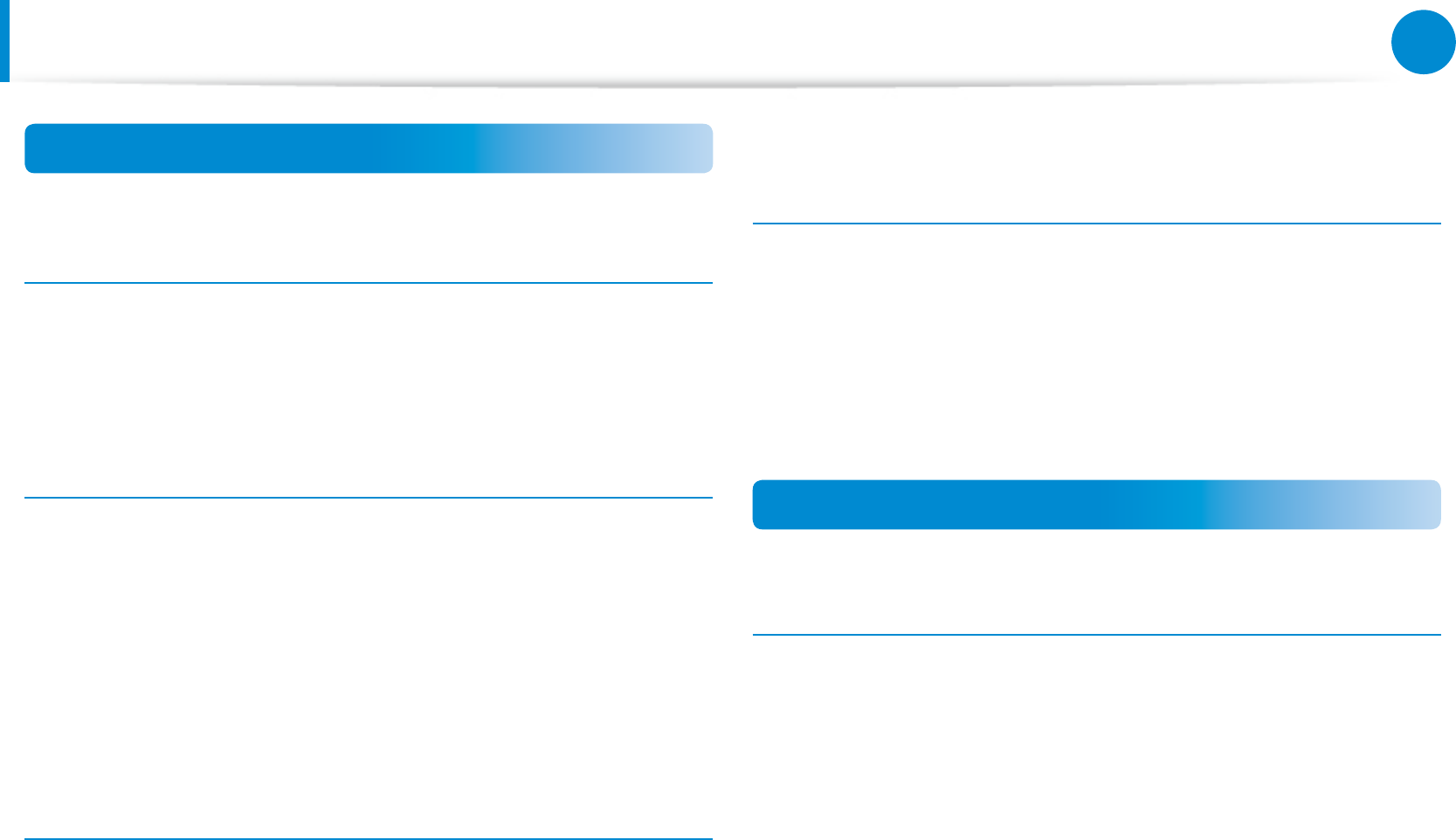
116
Chapter 5.
Troubleshooting
Multimedia App Related
Q1 .
Where are the photos and videos taken by the S
Camera saved?
A
The photos and videos you took are saved in Library >
Photo > Camera Roll.
Q2.
I can only make a recording up to 3 hours with the S
Camera.
A
When you make a recording, the Windows 8 OS asks
the application to stop after 3 hours. To make a longer
recording, make a recording for 3 hours, stop the recording
and then start a new recording. This allows you to make
another 3 hour recording. The recording time limit may
dier depending on the operating system.
Q3.
I can play a le saved on an external storage device
but cannot add the le to the playlist in the S Player.
A
The application is designed so that only les in the Library
can be added to the playlist.
Q4.
Although I turned the volume up to the maximum in
the S Player, the volume is still low.
A
Click on the Speaker icon in the system tray at the bottom
right of the Desktop screen and turn up the volume in the
popup window.
The volume of the S Player controls the volume of the S
Player application only and not the volume of the system
sound.
Others
Q1
You can congure your computer in the same way as
existing Windows systems.
A
If you want to start your computer in DOS via a USB device,
set the Fast BIOS Mode item in the Advanced menu in the
BIOS Setup to On before using this feature.
Q&A


















