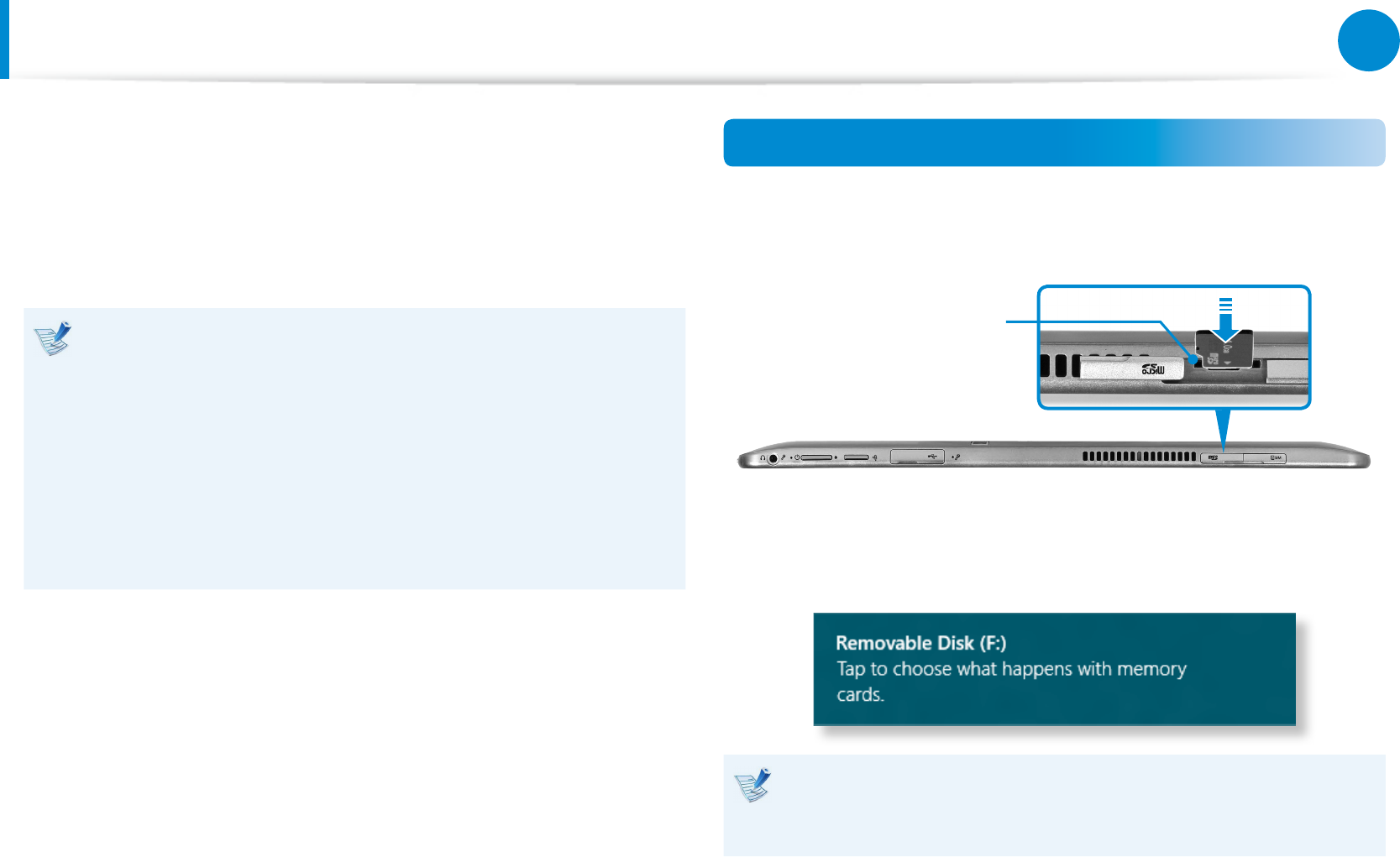
52
Chapter 3.
Using the computer
Micro SD Card Slot
(Optional)
You can only use the micro SD card slot for micro SD cards.
You can use micro SD cards as removable disks and conveniently
exchange data with digital devices such as a digital camera, digital
camcorder, MP3, etc.
You have to additionally purchase a micro SD card with the •
necessary capacity depending on your requirements.
You can use a micro SD card just like any data storage •
device.
A copyright protection function is not supported.
Since you can lose a card when moving the computer, •
keep the card separately.
The gures used for the description are of a representative •
model. Therefore the gures may dier from the real ones.
Using the card
1
Open the micro SD card slot cover and insert the micro SD
card.
Micro SD Card Slot
2
The following message appears on the top right. Click to
open the folder and click View Files.
If a message appears to notify you of any problem, click the
corresponding window > Continue without Scanning. You
can perform the following process described in No. 3.
3
Windows Explorer runs on the Desktop. You can save, move
and delete data on the corresponding drive.


















