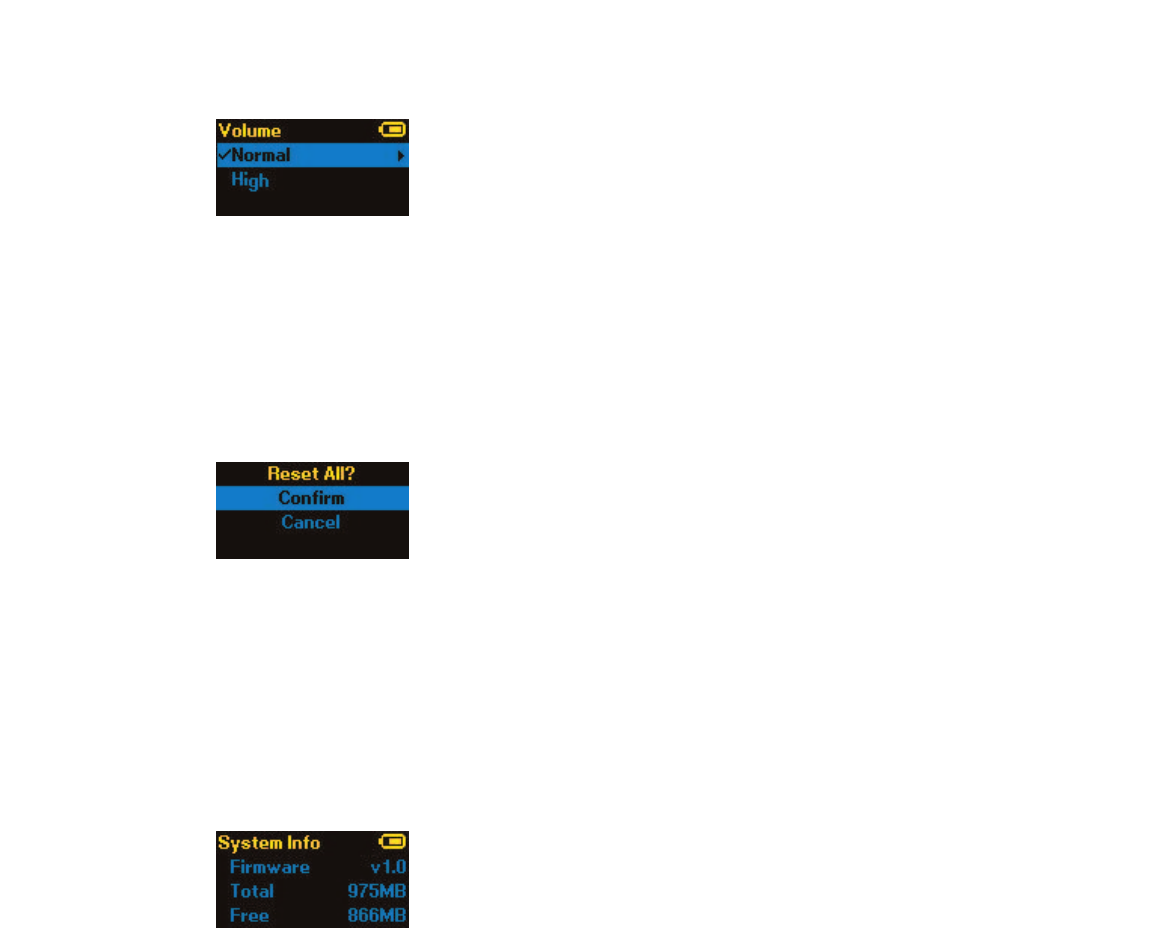
Volume
1) Press Menu button to return to the Main Menu.
2) Move down to Settings and select it.
3) Select
Volume.
4) Highlight the desired volume settings then press
Select button.
Reset All
To reset the Sansa Express™ device to its original factory settings, please execute
the following steps:
1) Press
Menu button to return to the Main Menu.
2) Move to
Reset All and select it.
3) Select
Save to reset to factory settings or Cancel to stop the reset.
System Info
To display information regarding the Sansa Express™ (such as firmware rev,
available memory, number of songs loaded, etc…), please execute the following
steps:
1)
Press
Menu button to return to the Main Menu.
2) Move to
System Info and select it.
Hard Reset
To perform hardware reset on the Sansa Express™ device, press and hold the Select
button while pressing the Volume Up (+) buttons simultaneously.
12


















