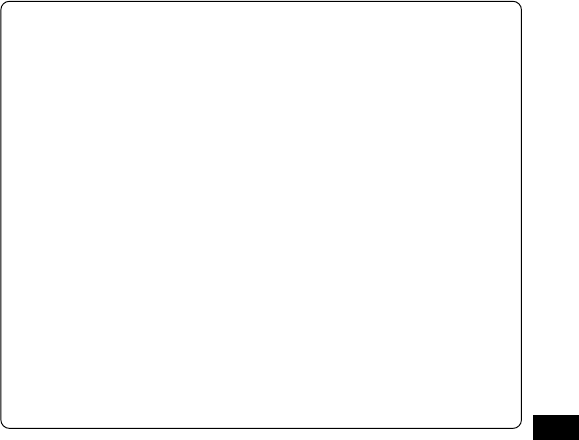
18
PC (Personal Computer) CONNECTION
Important Note:
Your PC must run the Windows98 operating system with parallel port.
Windows is a registered trademark of Microsoft Corporation.
Playing back/Editing a data file recorded with your PC
Digital voice recordings can be transferred to the PC for playback or editing.
Before you start, install the “PC Memo Scriber” program on the PC as
follows.
1. Load the PC Memo Scriber CD-ROM in the CD-ROM drive of the
PC.
The set-up program starts automatically.
Note:
If the set-up program doesn’t start…
1) Choose [Run] on the Start menu.
2) Type the following line:
D:\PCMEMO\setup.exe
“D” (is the drive letter) should be replaced by the CD-ROM
drive letter on your PC.
3) Click [OK].
2. Follow the instructions on the screen.
Installing the Acrobat Reader
1. Double-click on [ar405eng.exe] in the Manual folder on the CD-ROM.
The [ar405eng.exe] name may differ between the countries.
2. Follow the instructions on the screen.
Acrobat Reader is a registered trademark of Adobe Systems Incorporated.


















