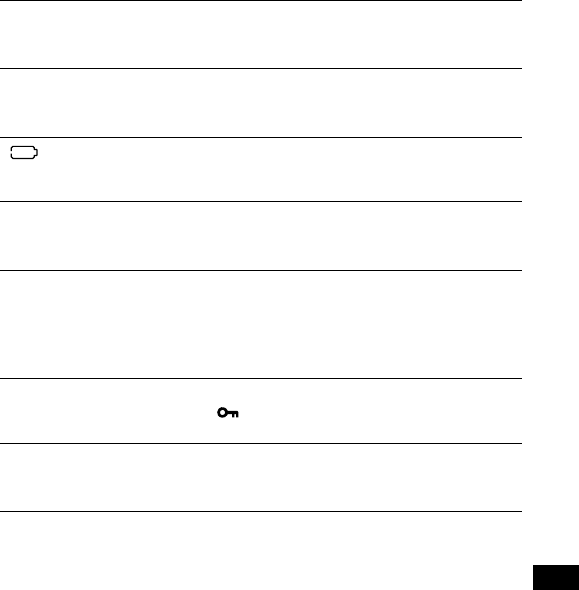
24
TROUBLESHOOTING GUIDE
SYMPTOM
POSSIBLE CAUSE
CORRECTIVE ACCTION
The unit does not operate.
The batteries are discharged or not installed.
Insert two new “AAA” batteries.
“ ” appears.
The batteries are discharged.
Insert two new “AAA” batteries.
“HOLD” appears when the operation button is pressed.
Hold function is set.
Set the HOLD switch to OFF.
No sound.
The earphone is plugged in.
Unplug the earphone.
The volume is turned down completely.
Press the + VOLUME button to adjust the sound level.
Cannot erase.
The erasing guard is set. (“ ” appears.)
Cancel the erasing guard. Refer to “Erasing guard”.
Operation or display is not normal.
The unit must be reset.
See “WHAT TO DO IF…” on page 2.


















