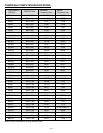– 41 –
17. Another dialog box “PC ADJUSTMENT DISPLAY 2” will appear and the parameter data for the Mode you have selected
is shown in this dialog box.
18. Move the arrow to an item that you want to adjust by pressing the POp Tw0 70.2b90201 -1.2 TD0TT./F17 .3e0 792 222e5 K0.lfA93mPLAY 2