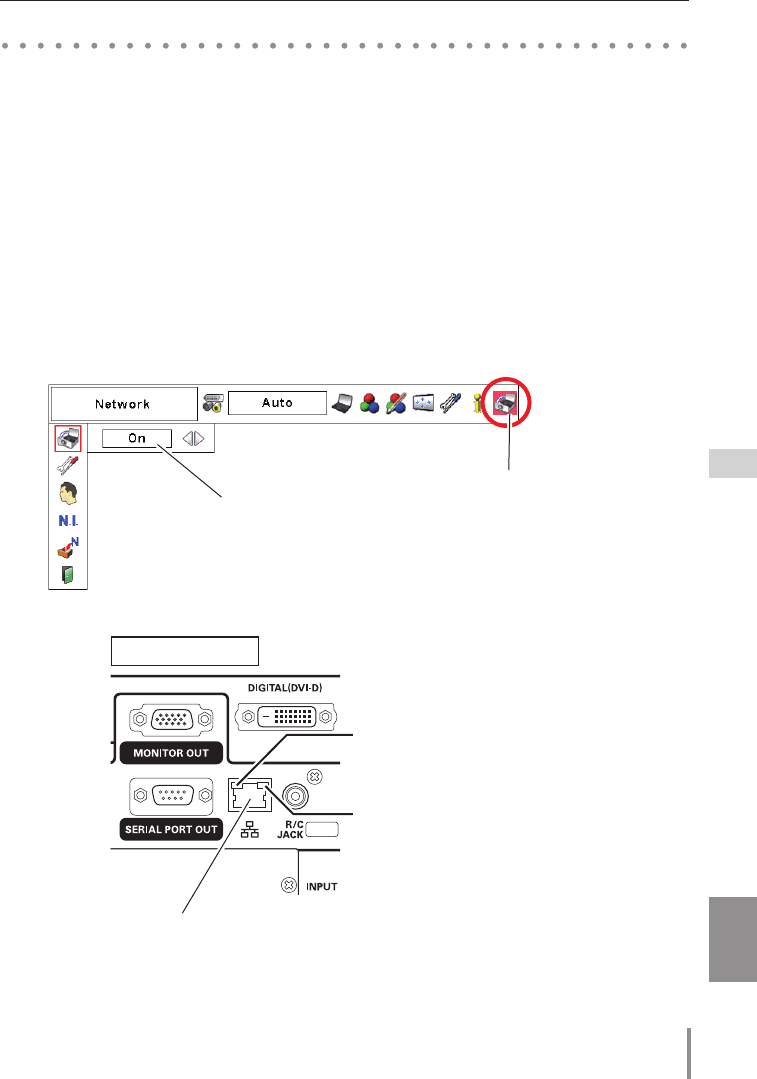
13
ENGLISH
Setting Procedure
Network configuration
Set the Wired LAN network through the projector menu. Detailed network settings will be
made with browser. Refer to “3. Basic setting and operation” (p.17-30). First, complete the
settings described in this chapter before performing steps in “3. Basic setting and opera-
tion.”
1. Select Network icon in the menu bar with the Point 7 8 buttons, and press SELECT
button once.
2. Make sure that the Network mode is set to "On". If the mode is "Off", switch to ON with
the Point 7 8 buttons. Then the Menu will disappear, the “Please wait...” message will
appear, and switching operation will start. Switching will take a while and the projector’s
LINK/ACT Lamp will be on or blink, and after completing the operation, the “Please
wait...” message will disappear.
Network configuration
Switches between on and off
with the Point 7 8 buttons.
Network icon
LINK Lamp (Green)
Light green when the
projector is connected to
the network correctly.
ACT Lamp (Orange)
Blink orange when the
projector is sending or
receiving the data.
Side Terminals
LAN Connection Terminal


















