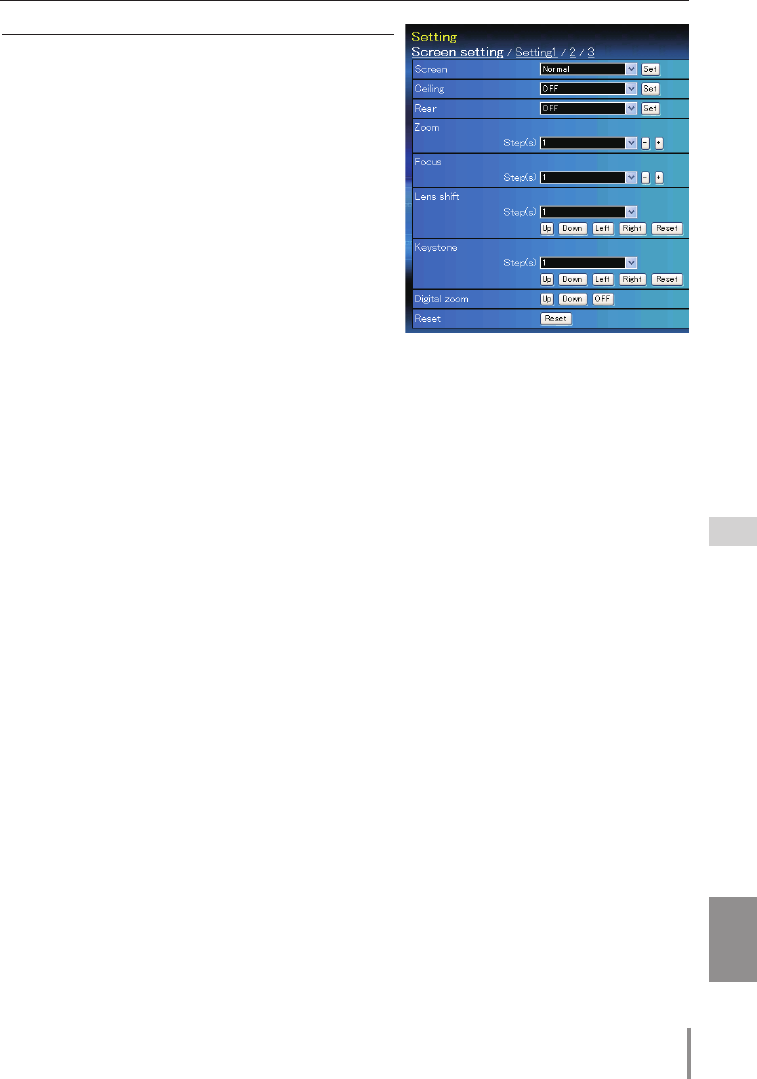
39
ENGLISH
Setting up the projector
Item Description
Zoom ....................... Adjusts the image zoom in and out.
Focus ........................ Adjusts the focus of the image.
Lens shift ............... Positions to the desired point by press
-
ing the Up/Down/Left/Right buttons.
Click Reset to return to the center posi-
tion.
Keystone................ Corrects the keystone distortion of the
projected image on the screen by press-
ing the Up/Down/Left/Right buttons.
Click Reset to reset the keystone correc-
tion.
Digital zoom ....... Adjusts the image zoom in and out at
computer input mode.
Click OFF to return the image to its nor-
mal size.
Reset......................... Resets the Screen settings.
* Step(s) .................. Sets the effective steps (1-20 steps) by
one pressing the +/- or Up/Down/Left/
Right buttons to adjust them quickly.


















