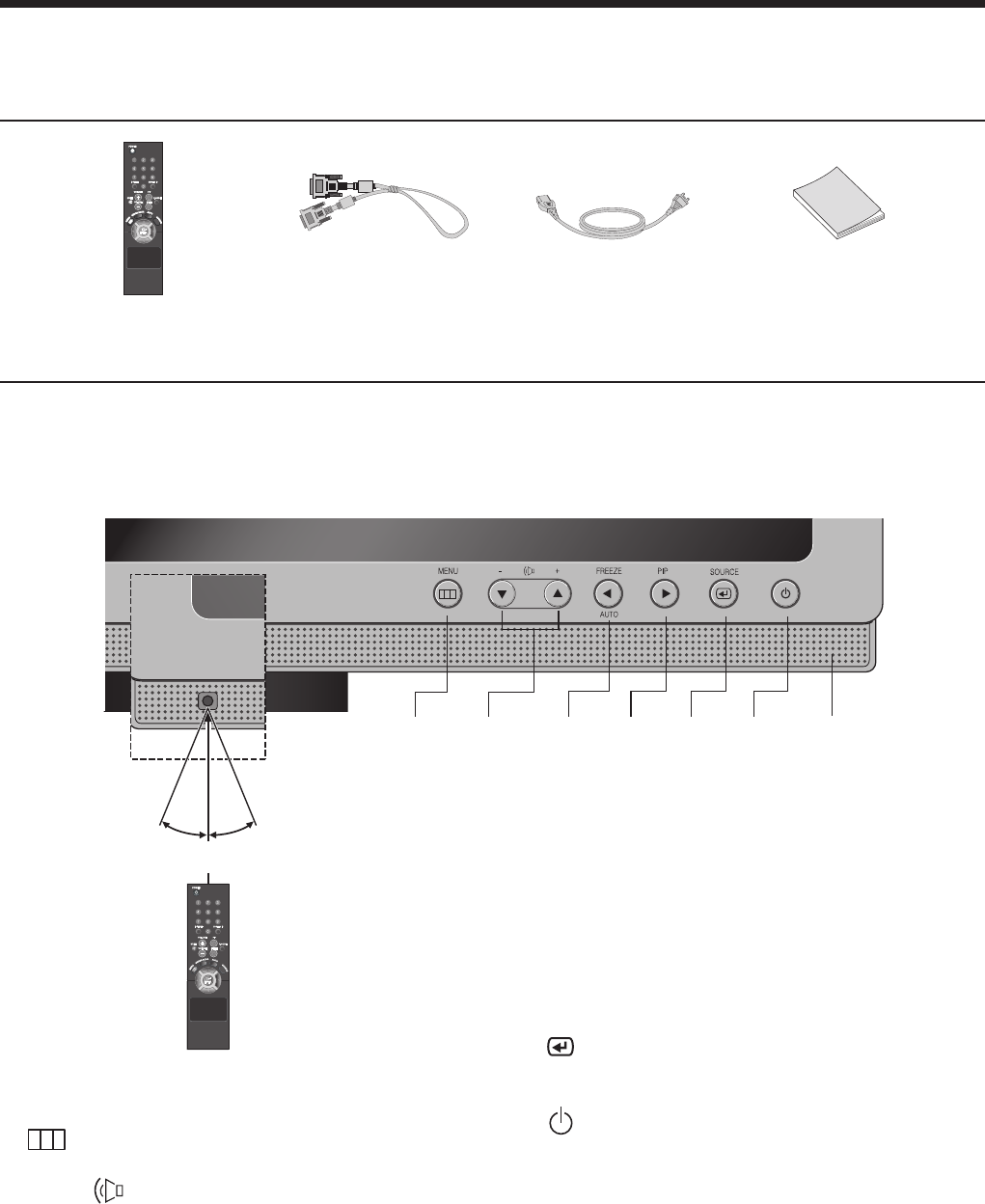
3 English
Accessories
REMOTE
CONTROLLER
VGA SIGNAL CABLE POWER CORD INSTRUCTION
MANUAL
Names of controls/parts
Front View
30º 30º
IR Sensor
Remote controller sensor.
MENU
Activates and exits the On Screen Display.
/
/ -
+
: Moves the OSD menu or increases the volume
level.
: Moves the OSD menu or decreases the volume
level.
/ FREEZE/AUTO
Decrease the level of active function and move to
the previous menu.
Still picture function in Video mode when there is
no OSD menu on the screen.
Also, activates Auto adjustment function in the VGA
mode when there is no OSD menu on the screen.
/ PIP
Increases the level of active function, and selects
OSD menu. Also, Activates PIP function in the VGA
Mode.
(ENTER) / SOURCE
Selects input source, activates a highlighted menu
item.
(POWER)
Turns the power on or off.
There will be a few seconds delay before the
display appears.
The power LED lights with blue when the power is
turned on. The power is turned off by pressing the
power switch again and the power LED goes off.
Also, if no signal is being received in VGA mode,
the power LED will fl ash.
Speaker
Within 7 m


















