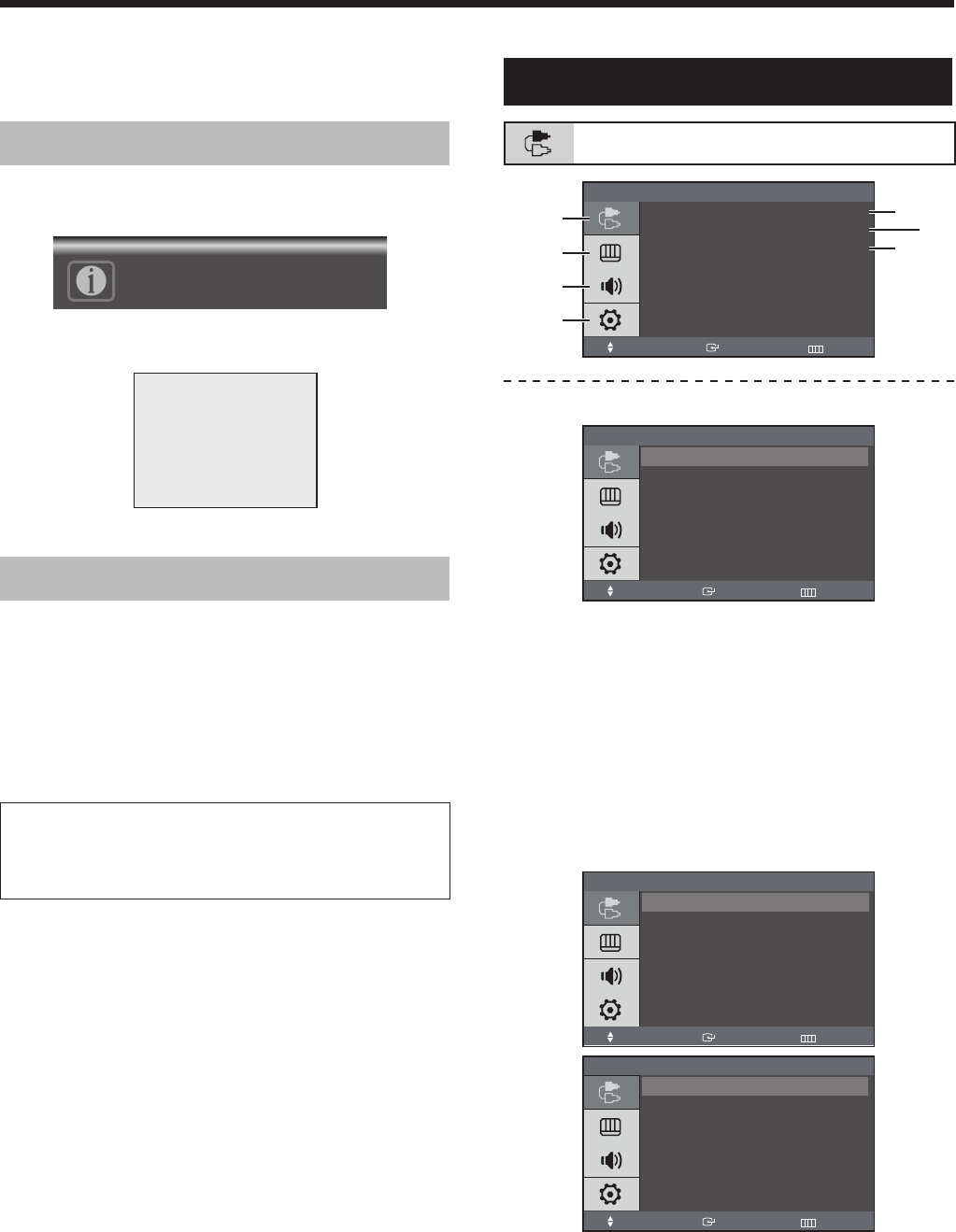
7 English
OSD Menu Configurations
No Signal Display
When there is no connection to the VGA and Video
input, the On Screen Display will show this message.
No Signal
<Video mode>
Check signal cable.
VGA
<VGA mode>
OSD Menu Selection
1. Press the MENU button to see the main menu.
2. Press
/
and ENTER button to select the main
menu.
3. Press
/
and ENTER (or
) button to select the
sub menu.
4. Press
/
and ENTER (or
) button to select
setting. (Or press
/
button to select setting)
5. Press the MENU or
button repeatedly to exit.
NOTE1: Press the MENU or
button to return to
the previous screen.
NOTE2: The OSD display will be disappear after 2
minutes if there is no button input.
Video mode
Input Menu
Input
Source List : Video A
PIP
Edit Name
Move Enter Exit
Source List
Source List
Move Enter Return
Video A : - - - -
Video B : - - - -
S-Video : - - - -
VGA : - - - -
1. Press the MENU and ENTER button.
2. Press the ENTER or
button and then
/
button to select the Video A, Video B or S-Video.
3. Press the ENTER or
button to save the setting
and exit.
PIP
“PIP” is available in VGA mode.
See “ PIP (Picture In Picture)” on page 11.
Edit Name
Edit Name
Move Enter Return
Video A : Cable STB
Video B : - - - -
S-Video : DVD Receive
VGA : VGA
Edit Name
Move Enter Return
- - - -
CAMERA
DVR
VCR
DVD
Cable STB
AV Receiver
DVD Receiver
1. Press the MENU and ENTER button.
2. Press the
/
and ENTER button to select the
Edit Name menu.
3. Press the
/
and ENTER button to select input.
4.
Press the
/
and ENTER button to select the name.
5. Press the MENU or
button repeatedly to exit.
P7
P8
P9
P10


















