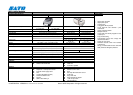CONFIDENTIAL. VERSION: S-CG4-01rA-01-2010PG © 2010 SATO Corporation. All rights reserved.
FREQUENTLY ASKED QUESTIONS
last updated on January 31, 2010
1. What are the interfaces available on the new CG4?
The New CG4 printer comes with 2 standard built-in interface combinations.
USB + RS232C
USB + Parallel
USB + LAN
2. Which of the 2 built-in interfaces is set as default on the CG4 printer?
USB is set as the default interface at the factory. To switch from USB to RS232C, LAN or
Parallel, please refer to the procedure described in the CG4 Quick Guide or Operator Manual
3. Is there any utility available to configure the internal LAN interface on the new CG4?
The internal built-in LAN interface on the new CG4 (USB + LAN) can be configured using the
SATO All-In-One Tool or via Web browser.
4. The CG4 printer does not have any dip-switches. What is the method to change the
printer settings?
The printer settings can be changed by using the SATO All-In-One Tool or by using printer
commands.
5. What is the memory of the new CG4?
The new CG4 comes with 4MB Flash ROM and 8MB SDRAM.
6. What are the Asian Codepages available on the CG4?
To date, there are 3 Asian Codepages available for the CG4 printer:
• Chinese GB 2312 (24 x 24)
• Korean (Gothic - KSX1001 16×16dot, Mincho - KSX1001 24×24dot)
• Thai
7. Will the CG4 support any emulation?
ZPL, EPL, DPL and TCPL emulations will be supported by the CG4. The target date of
availability will be advised.
8. What are the options available on the new CG4?
Cutter, Dispenser, Linerless Kit, RTC and SATO Keypad
9. Can the CG4 print in Standalone mode?
Using the SATO Keypad, the CG4 printer can print in standalone mode. Label formats with
variable fields can be stored in the SATO Keypad memory or SD card thus eliminating the
need to have a permanent connection to a PC.
Alternatively, Label formats with variable fields can be stored in the printer memory. Using a
barcode scanner connected to the printer serial interface, the format number can be selected
and the variable data is inputted to the printer for printing.
10. What are the print resolutions available on the CG4?
The CG4 print has 2 printing resolutions – CG408: 203 dpi and CG412: 305 dpi. At a higher
resolution of 305dpi, the user can print better graphics or small 2D barcodes.