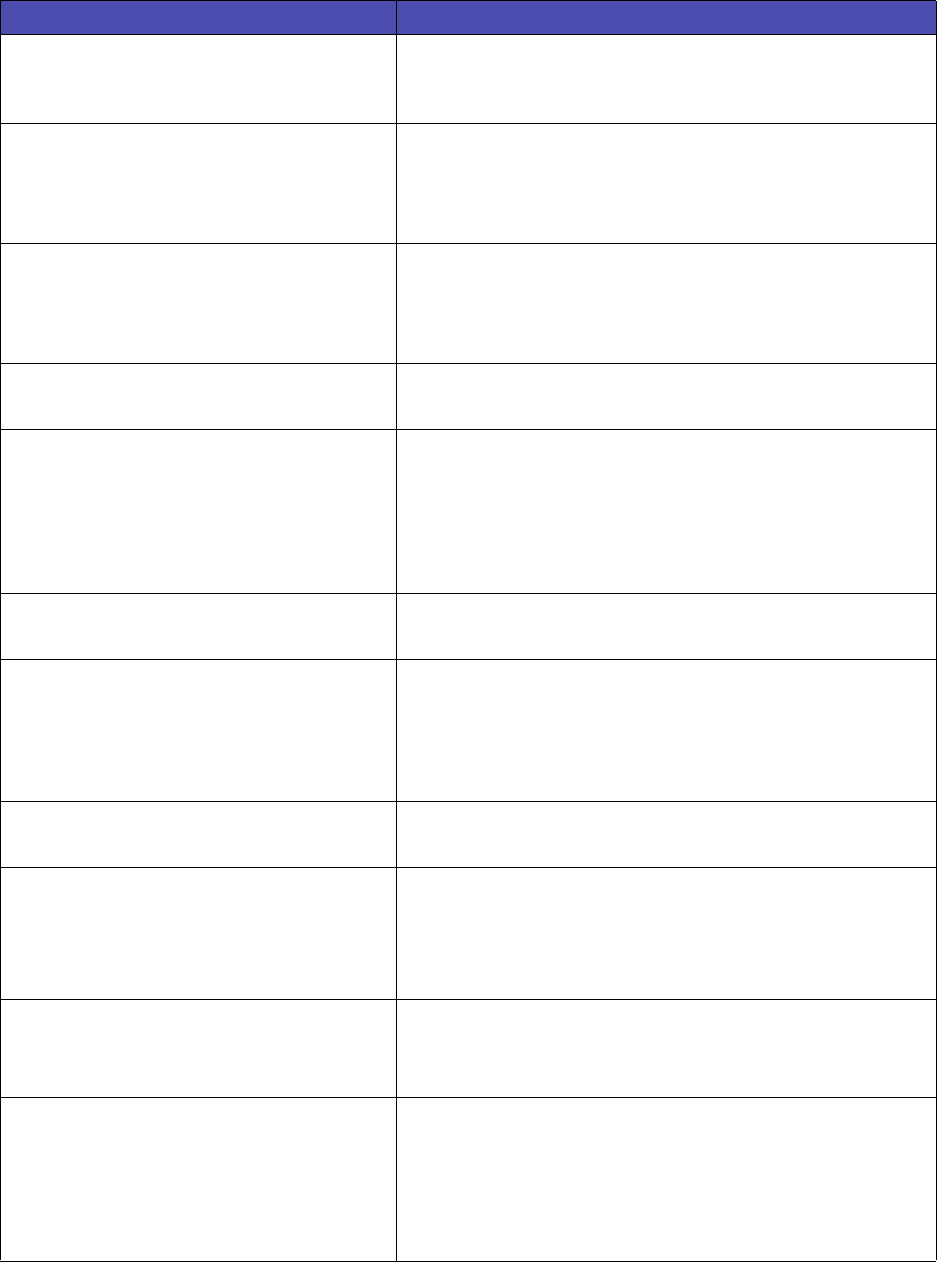
Unit 1: PCL Emulation
SATO D512 PCL Programming Manual Page 1-11
ESC
&c#T
0 Horizontal Printing
-1 Vertical Rotated Printing
Character Text Path Direction
Vertically rotates text for use in vertical writing, such as printing
Japanese text.
ESC
&a#L
# = Column
Default = 0
Set Left Margin
Sets the left margin to the left edge of the designated column.
Note: The column width is defined by the space character of the active
font and the Horizontal Motion Index (HMI).
ESC
&a#M
# = Column
Default = Logical Page Width
Set Right Margin
Sets the right margin to the right edge of the designated column.
Note: The column width is defined by the space character of the active
font and the HMI.
ESC
9 Clear Horizontal Margins
Clears left and right margins.
ESC
&l#E
# = number of lines
Default = 3 (1/2 inch)
Set Top Margin
Sets the number of lines between the top of the physical page and first
line of print. Line height is determined by the current Vertical Motion
Index (VMI) and/or line spacing value.
Note: Setting a top margin of 0 results in the first line of text falling
outside of the printable area.
ESC
&l1T Job Separation
This command is parsed and ignored.
ESC
&l#F
# = number of lines
Default = 60 or 64 (Country specific)
Set Text Length
Sets the bottom margin length in lines, measured from the first line of the
page.
Text Length equals Logical Page Length –1 inch (–1/2 inch for top and –
1/2 inch for bottom).
ESC
&l#G Set Output Bin
This command is parsed and ignored.
ESC
&l#L
0 Off
1 On (Default)
Skip Perforation
Perforation area includes the area from the bottom margin of the current
page to the top margin of the next page. When skipping perforations, a
line feed past the bottom margin ejects a page and places the cursor at the
top margin of the next page.
ESC
&k#H
# = number of 1/120 inch increments
(Valid to 4 decimal places)
Set Horizontal Motion Index (HMI)
Sets the width of all characters for fixed-space fonts. Sets only the width
of the space for proportional spaced fonts.
ESC
&l#C
# = number of 1/48 inch increments
(Valid to 4 decimal places)
Default = 8
Set Vertical Motion Index (VMI)
Sets Vertical Motion Index in 1/48 inch increments. The VMI determines
the vertical distance between lines.
Notes:
• Use of this command alters any previous Set Line Spacing command
settings.
Table 1-6: Page Control (continued)
Command / Parameters Function / Result


















