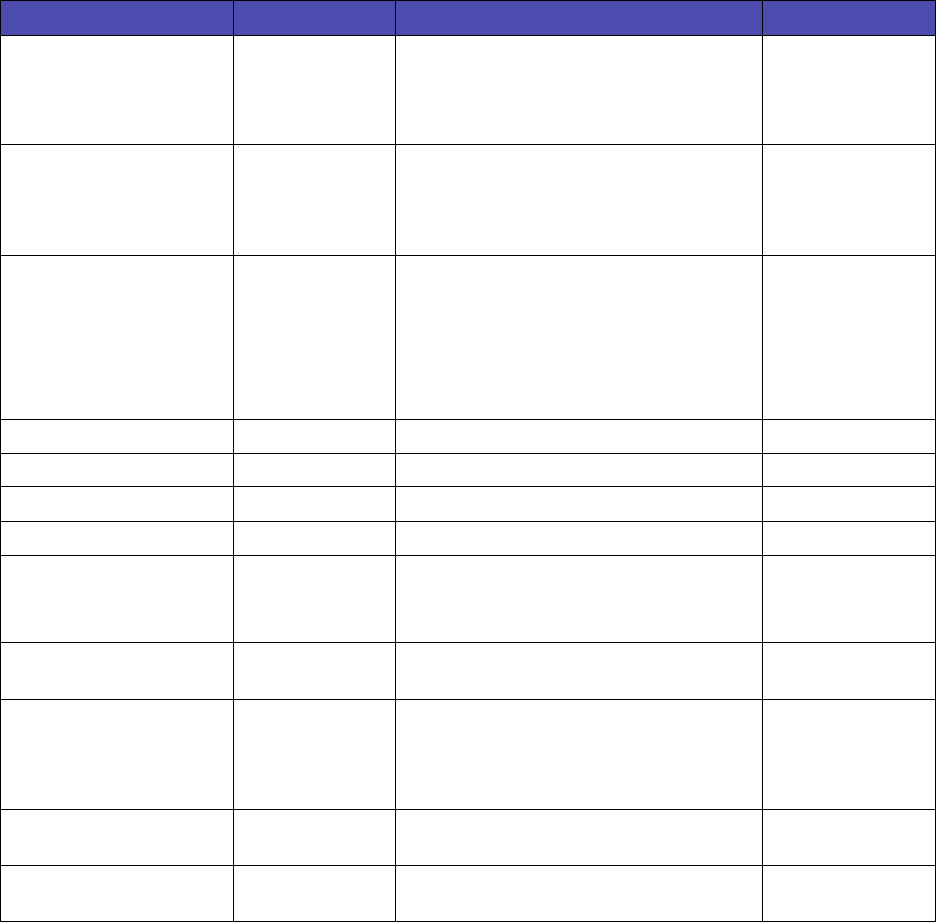
Unit 2: Printer Job Language
Page 2-10 SATO D512 PCL Programming Manual
RESET Command
This command resets the current environment variables to the settings stored
in the printer NVRAM. Therefore, any variables modified by the PJL SET
command are returned to their default value after execution of the PJL
RESET command.
Syntax:
@PJL RESET[<CR>]<LF>
To determine which variables your printer supports, see “Table 1: PJL Variables” in this section.
Table 2-2: PJL Variables
Variable Function Selections Factory Default
COPIES Number of copies
of each page
1 to 999
Note: If a value greater than 999 is specified by
a SET or DEFAULT command, the value is
changed to 999.
1
FORMLINES Lines per page 1 to 255
Note: If a value greater than 255 is specified by
a SET or DEFAULT command, the value is
changed to 255.
60
JOBNAME
(SET only)
Print and Hold
Jobname
“jobname”
jobname is a text string truncated to 24
characters.
Note: A null (“ ”) string is an acceptable value
and indicates no Print and Hold Jobname is
specified.
NULL
(No jobname)
ORIENTATION Print orientation PORTRAIT, LANDSCAPE PORTRAIT
RESOLUTION Print Resolution 300 300
LAUTOCRLF Auto CR after LF ON, OFF OFF
LAUTOLFCR Auto LF after CR ON, OFF OFF
LBLANKPAGES Blank Pages DONOTPRINT, PRINT
Note: Some printers have a fixed value of
DONOTPRINT.
DONOTPRINT
LCUSTOMPAPERUNITS Universal Units of
Measure
INCHES, MILLIMETERS INCHES
LCUSTOMPAPERWIDTH Universal Width 3 to 36.01 in increments of 0.01 in.
Note: Values are determined to be inches or
millimeters based on the
LCUSTOMPAPERUNITS setting.
216, 305 mm
8.5, 12 in.
(Model and country
specific)
LCUSTOMPAPERHEIGHT Universal Height 76 to 915 in increments of 1 mm
3 to 36.01 in increments of 0.01 in.
4.2
LCUSTOMPAPERFEED Universal Feed
Direction
SHORTEDGE, LONGEDGE SHORTEDGE


















