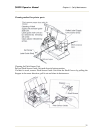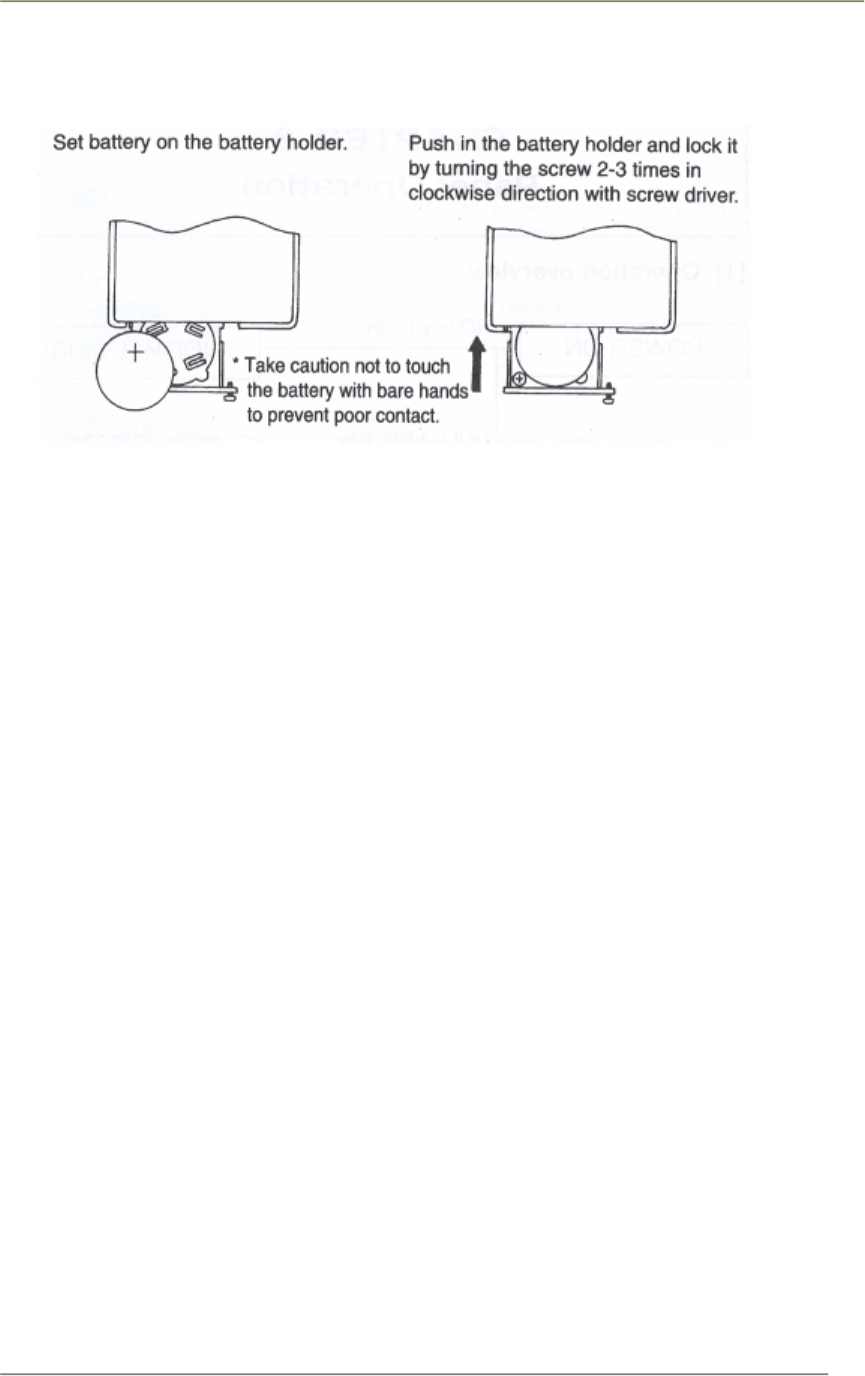
DR300 Operator Manual
35
• Replace battery
• Periodically replace the memory card battery.
• When any new memory card is used, it must be formatted.
Special Remarks:
• Ensure the battery is installed in the card to preserve stored information.
• Avoid dropping or hitting it against hard objects. Do not bend the card.
• Always keep the card dry.
• Avoid placing under direct sunlight and near heating objects.
• Keep the connector clean from dust and dirt.
• Do not touch the battery contacts with bare hands.
• Avoid high temperature and high humidity environment.
• Keep in soft case when not in use to prevent static charge.
Important!
Please read the instructions provided by manufacturer carefully.
Chapter 7 - Optional Items