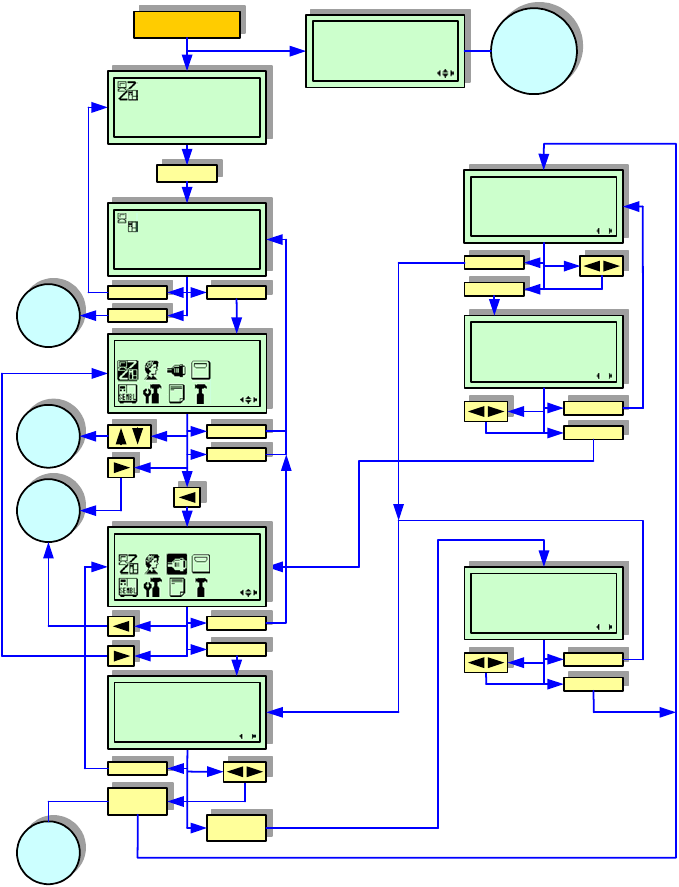
Unit 4: Printer Configuration
S8400 Series Operator Manual
4-9 PN: 9001160B
CENTRONICS INTERFACE MODE
This chapter provides the programming sequences required for Centronics interface setup.
Use the keys of the printer’s operator panel to select and enter the required options. Refer to the Menu Definition
Tables in the following chapter to provide an explanation of each menu screen.
Figure 4-7, Centronics Interface Mode
POWER
LINE
Displayed
if password
feature is
enabled
PASSWORD
0000
LINE
CANCEL
Advanced
Mode
CANCEL
ENTER
ENTER
User
Mode
Cancels
print job
CANCEL
ENTER
CANCEL
ENTER
CANCEL
No
ENTER
ONLINE
QTY: 000000
OFFLINE
QTY: 000000
INTERFACE BOARD
SETTING
YES NO
IGNORE CR/LF
YES NO
IGNORE CAN/DLE
YES NO
CANCEL
ENTER
Yes
ENTER
Select
No if using
USB
CANCEL
ENTER
RECEIVE BUFFER
MULTI 1 ITEM
INTERFACE MODE
ONLINE MODE


















