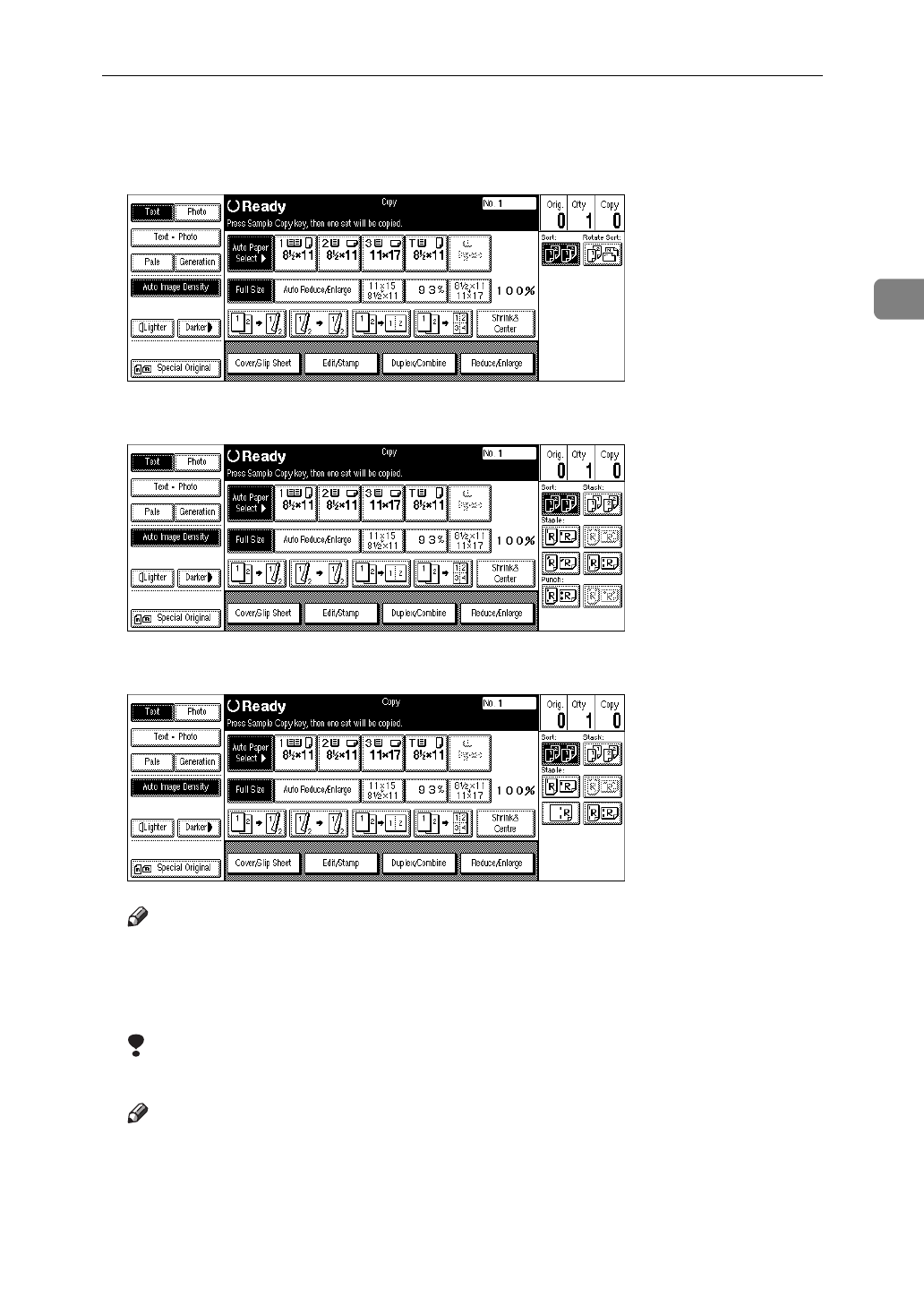
Sort/Stack/Staple
57
2
A Press the
[
Sort
]
or
[
Rotate Sort
]
key.
❖
When the finisher is not installed
❖
When the 50-Sheet/100-Sheet Finisher is installed
❖
When the booklet finisher is installed
Note
❒
When the optional finisher is installed, use the User Tools to display
[
Rotate
Sort
]
. See “Select Stack or Rotate sort” in
⇒
P.329
“Input/Output”
.
B Enter the number of copy sets with the number keys.
Limitation
❒
The maximum number of sets is 999.
Note
❒
To change the entered number, press the
{
Clear/Stop
}
key.
C Set your originals, then press the
{
Start
}
key.


















