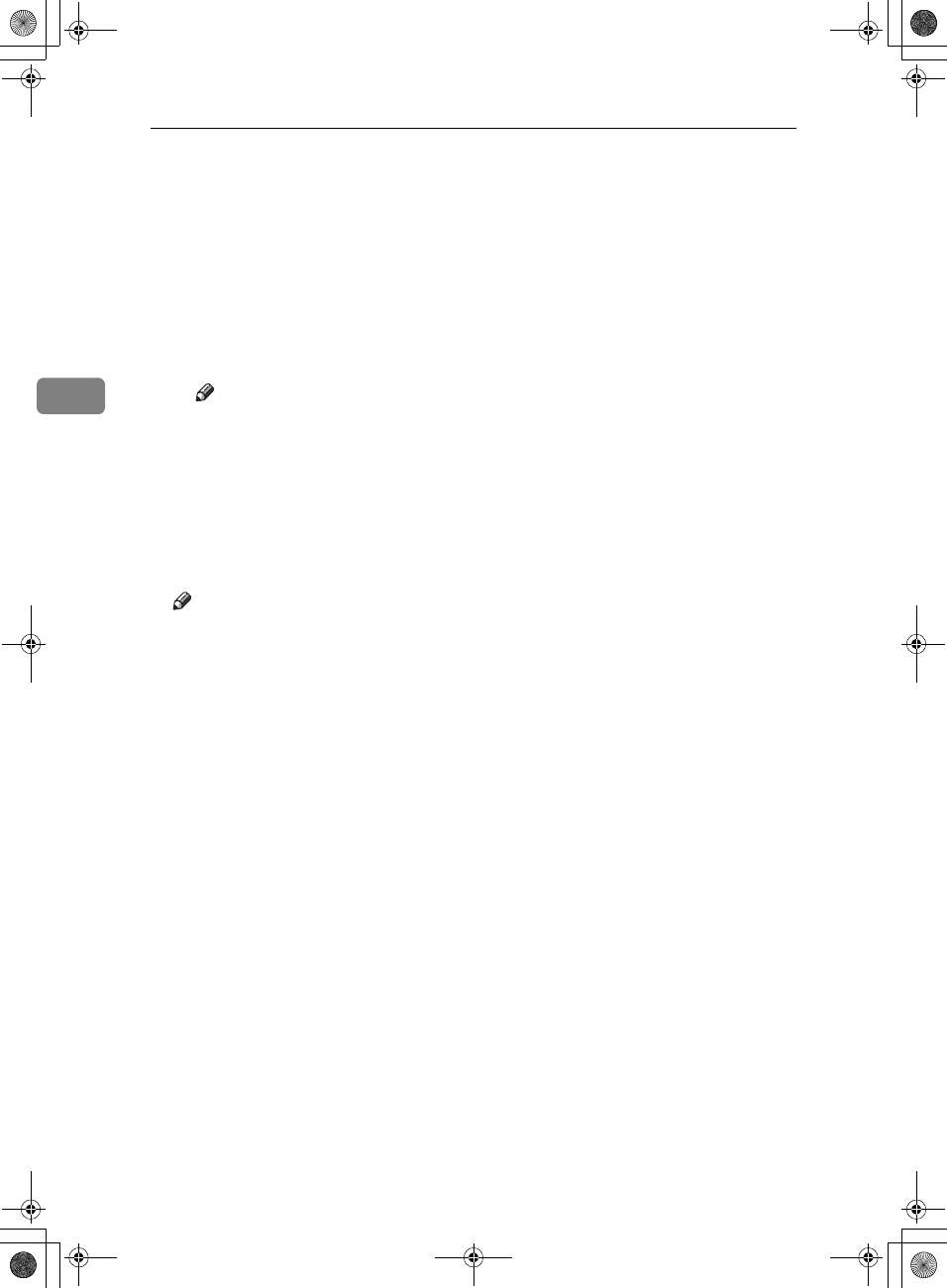
User Tools (System Settings)
38
3
❖
❖❖
❖ Address Book: Print List
You can print the destination list registered in the Address Book.
• Destination List
Prints the destination list registered in the Address Book.
• Group Destination List
Prints the group destination list registered in the Address Book.
• Quick Dial Label
To print the Quick Dial label:
A Select the item using {
{{
{U
UU
U}
}}
} or {
{{
{T
TT
T}
}}
}, and then press the {
{{
{OK}
}}
} key.
Note
❒ If you have installed the optional ARDF when selecting [Destination
List] or [Group Destination List], you can print the list on two-sided pag-
es. Select [Duplex] on the display.
B Press the {
{{
{Start}
}}
} key.
The list prints out.
❖
❖❖
❖ AOF (Always On)
Specify whether or not to use Auto Off.
Note
❒ Default: On
KirC2_ENzenF_FM.book Page 38 Monday, September 22, 2003 10:47 AM


















