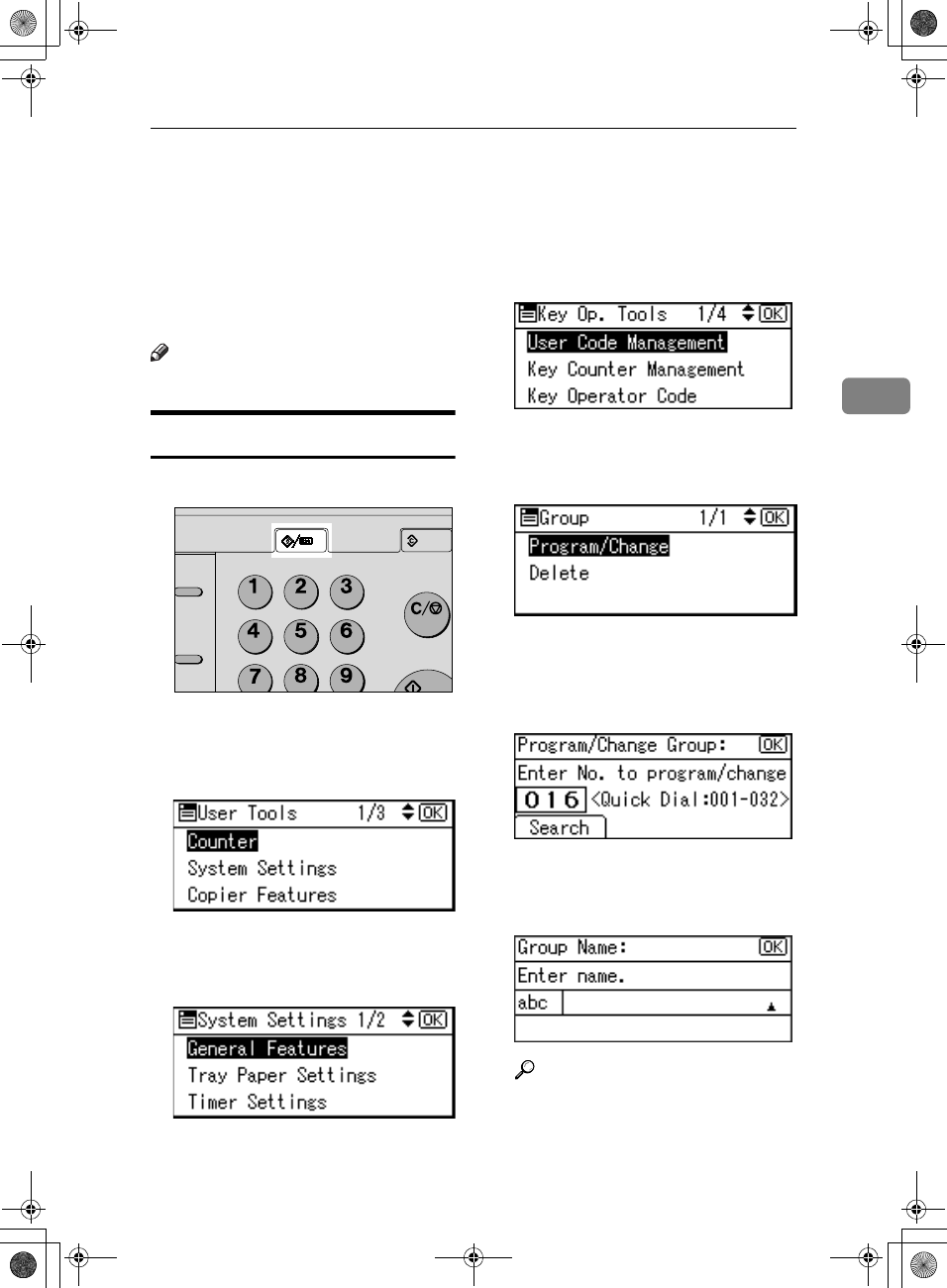
Registering Destinations to a Group
73
3
Registering Destinations to a Group
Register destinations to a group to
easily control registered fax, e-mail
and folders for each group.
To group destinations, the groups
must be registered beforehand.
Note
❒ You can register up to 10 groups.
Registering a New Group
A
AA
A
Press the {
{{
{User Tools/Counter}
}}
} key.
B
BB
B
Select [System Settings] using {
{{
{U
UU
U}
}}
}
or {
{{
{T
TT
T}
}}
}, and then press the {
{{
{OK}
}}
}
key.
C
CC
C
Select [Key Operator Tools] using
{
{{
{U
UU
U}
}}
} or {
{{
{T
TT
T}
}}
}, and then press the
{
{{
{OK}
}}
} key.
D
DD
D
Select [Prgrm./Change/Delete Group]
using {
{{
{U
UU
U}
}}
} or {
{{
{T
TT
T}
}}
}, and then press
the {
{{
{OK}
}}
} key.
E
EE
E
Select [Program/Change] using {
{{
{U
UU
U}
}}
}
or {
{{
{T
TT
T}
}}
}, and then press the {
{{
{OK}
}}
}
key.
F
FF
F
Enter the registration number you
want to program using the num-
ber keys or the Quick Dial keys,
and then press the {
{{
{OK}
}}
} key.
G
GG
G
Enter the group name using the
number keys and the Quick Dial
keys, and then press the {
{{
{OK}
}}
} key.
Reference
For details about entering text,
see p.95 “Entering Text”.
Hook Dial
On Hook Dial
P
ause/
R
edial
_
ABC DEF
MNOJKLGHI
WXYT
U
VPR
S
Clear
Modes
User Tools/
Counter
Clear/Stop
Start
AAH027S
KirC2_ENzenF_FM.book Page 73 Monday, September 22, 2003 10:47 AM


















