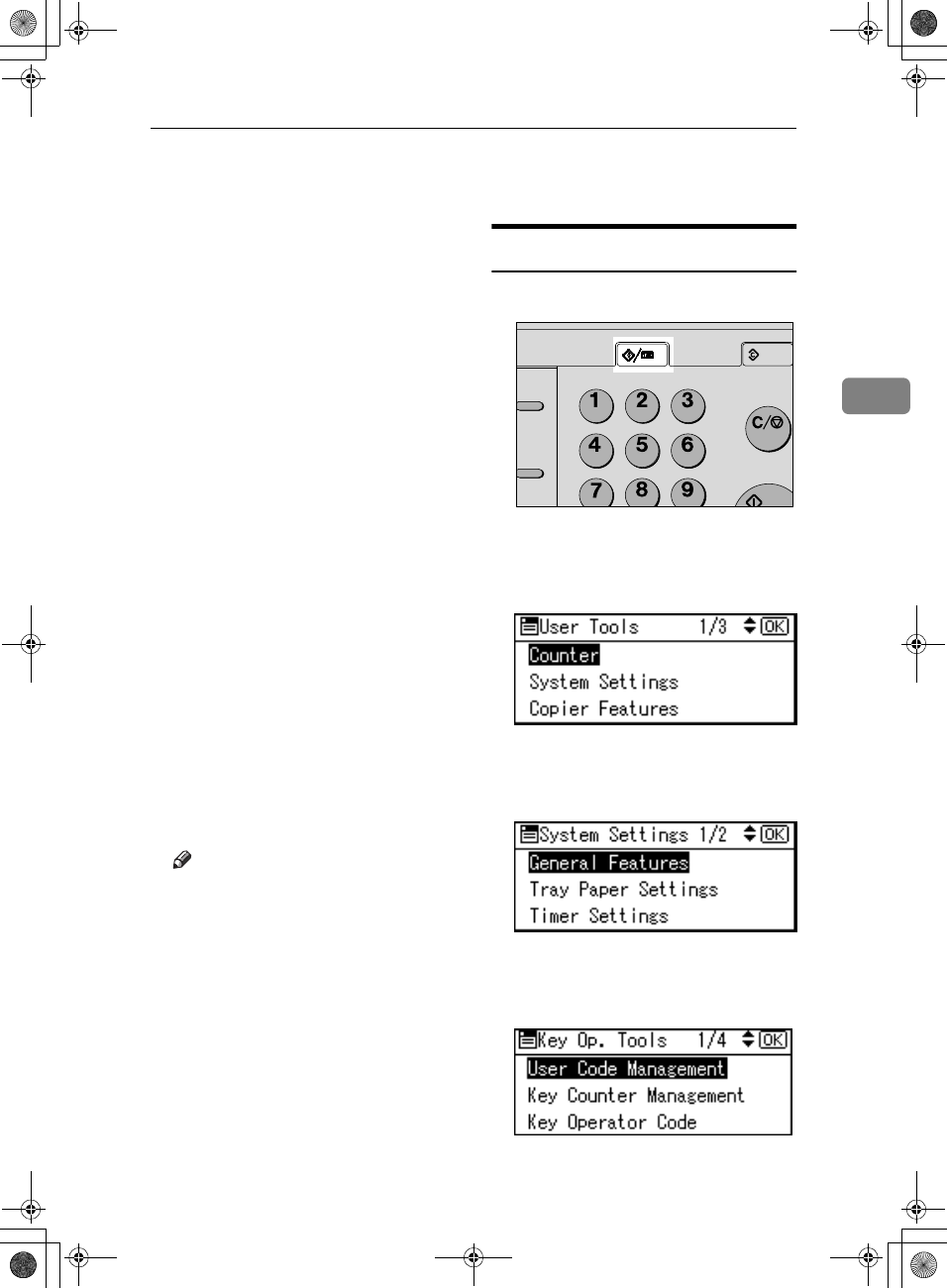
Fax Destination
55
3
Fax Destination
Register fax destinations, so you do
not need to enter them each time, and
can send documents scanned in using
the fax function.
• It is easy to select the fax destina-
tion if you register a “User (Desti-
nation) Name” for the fax
destination.
• You can register fax destinations as
a group.
You can program the following items
in a fax destination:
❖
❖❖
❖ Fax number
Registers the destination's fax
number. You can enter a fax num-
ber using up to 128 digits. You
must include every digit in the
number. In addition to numbers,
symbols are available for entering
a fax number.
❖
❖❖
❖ Label Insertion
With this function you can have
the receiver's name printed on the
message when it is received at the
other end. The name is printed at
the top of the page and will be pre-
ceded by “To:”.
Note
❒ Label insertions are also printed
when sending by e-mail using
fax functions.
❖
❖❖
❖ International TX mode
When setting the International TX
mode to [On], the machine trans-
mits more carefully by reducing
transmission speed. However,
communication time increases.
Registering a Fax Destination
A
AA
A
Press the {
{{
{User Tools/Counter}
}}
} key.
B
BB
B
Select [System Settings] using {
{{
{U
UU
U}
}}
}
or {
{{
{T
TT
T}
}}
}, and then press the {
{{
{OK}
}}
}
key.
C
CC
C
Select [Key Operator Tools] using
{
{{
{U
UU
U}
}}
} or {
{{
{T
TT
T}
}}
}, and then press the
{
{{
{OK}
}}
} key.
D
DD
D
Select [Address Book Management]
using {
{{
{U
UU
U}
}}
} or {
{{
{T
TT
T}
}}
}, and then press
the {
{{
{OK}
}}
} key.
Hook Dial
On Hook Dial
P
ause/
R
edial
_
ABC DEF
MNOJKLGHI
WXYT
U
VPR
S
Clear
Modes
User Tools/
Counter
Clear/Stop
Start
AAH027S
KirC2_ENzenF_FM.book Page 55 Monday, September 22, 2003 10:47 AM


















