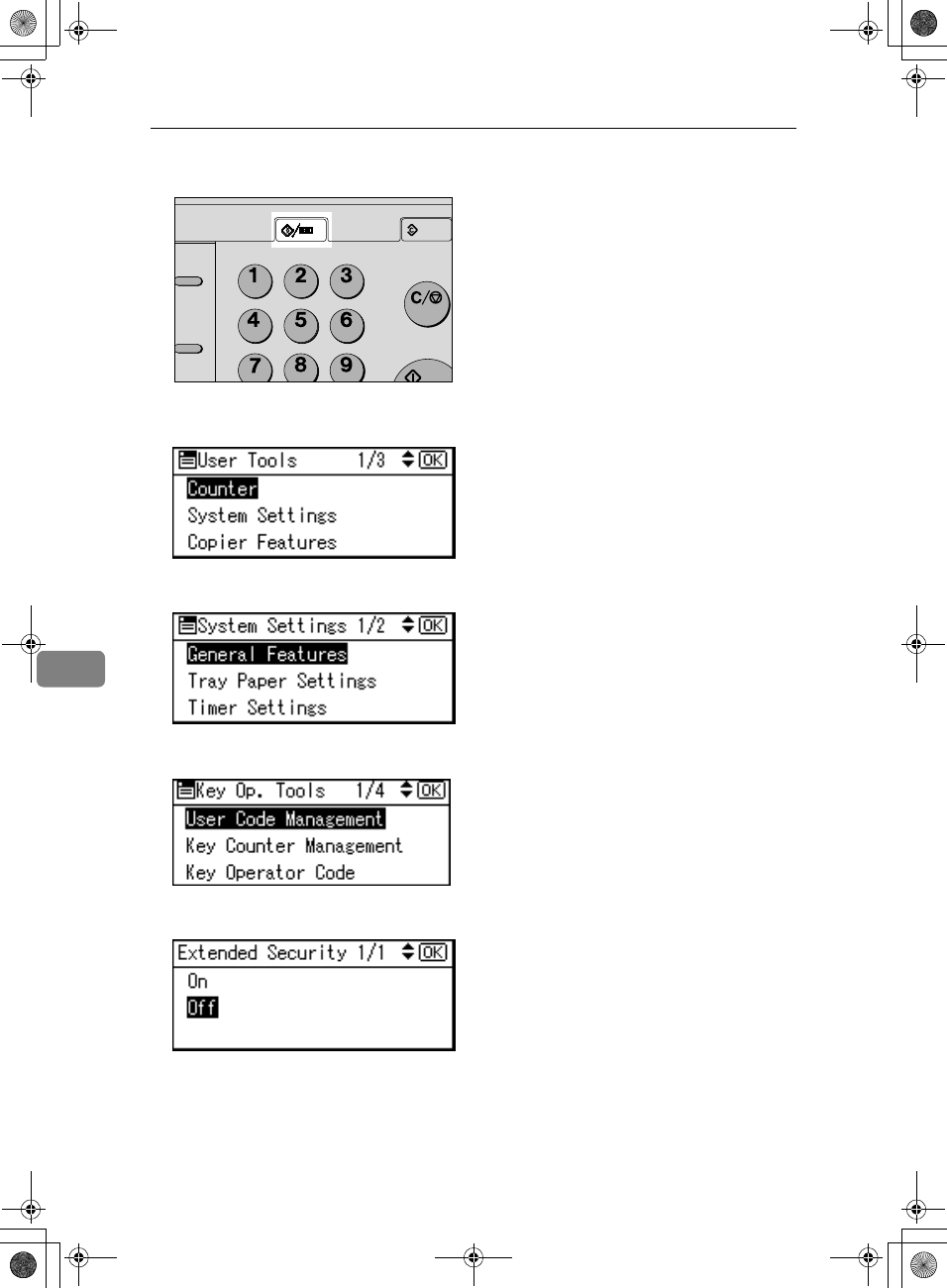
Security
98
7
A
AA
A
Press the {
{{
{User Tools/Counter}
}}
} key.
B
BB
B
Select [System Settings] using {
{{
{U
UU
U}
}}
} or {
{{
{T
TT
T}
}}
}, and then press the {
{{
{OK}
}}
} key.
C
CC
C
Select [
Key Operator Tools
] using {
{{
{U
UU
U}
}}
} or {
{{
{T
TT
T}
}}
}, and then press the {
{{
{OK}
}}
} key.
D
DD
D
Select [Extended Security] using {
{{
{U
UU
U}
}}
} or {
{{
{T
TT
T}
}}
}, and then press the {
{{
{OK}
}}
} key.
E
EE
E
Select [On] using {
{{
{U
UU
U}
}}
} or {
{{
{T
TT
T}
}}
}, and then press the {
{{
{OK}
}}
} key.
The“
Programmed
”message appears, and then the “User Tools” display re-
turns.
F
FF
F
Press the {
{{
{User Tools/Counter}
}}
} key.
Hook Dial
On Hook Dial
P
ause/
R
edial
_
ABC DEF
MNOJKLGHI
WXYT
U
VPR
S
Clear
Modes
User Tools/
Counter
Clear/Stop
Start
AAH027S
KirC2_ENzenF_FM.book Page 98 Monday, September 22, 2003 10:47 AM


















