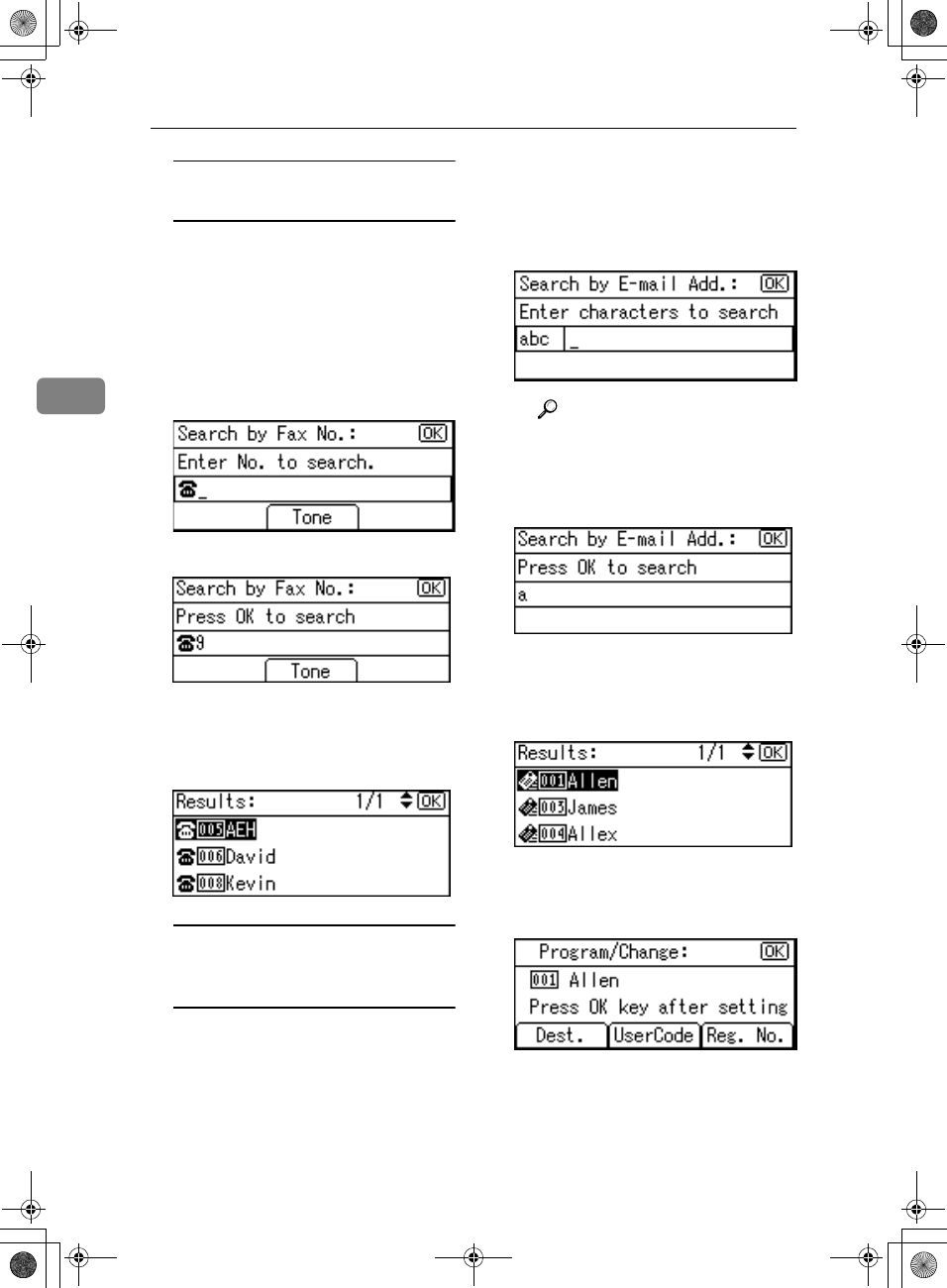
User Tools (System Settings)
68
3
Searching to select a registered
e-mail destination by fax number
A Press [Search].
B Select [
Search by Fax No.
] using
{
{{
{U
UU
U}
}}
} or {
{{
{T
TT
T}
}}
}, and then press the
{
{{
{OK}
}}
} key.
C Enter the fax number of the
destination you want to change
using the number keys, and
then press the {
{{
{OK}
}}
} key.
D Press the {
{{
{OK}
}}
} key.
E Select the destination you
want to change using {
{{
{U
UU
U}
}}
} or
{
{{
{T
TT
T}
}}
}, and then press the {
{{
{OK}
}}
}
key.
Searching to select a registered
e-mail destination by e-mail
address
A Press [Search].
B Select [Search by E-mail Address]
using {
{{
{U
UU
U}
}}
} or {
{{
{T
TT
T}
}}
}, and then
press the {
{{
{OK}
}}
} key.
C Enter the e-mail address of the
destination you want to change
using the number keys and the
Quick Dial keys, and then
press the {
{{
{OK}
}}
} key.
Reference
For details about entering
text, see p.95 “Entering
Text”.
D Press the {
{{
{OK}
}}
} key.
E Select the destination you
want to change using {
{{
{U
UU
U}
}}
} or
{
{{
{T
TT
T}
}}
}, and then press the {
{{
{OK}
}}
}
key.
G
GG
G
Press the {
{{
{OK}
}}
} key.
H
HH
H
Press [Dest.].
KirC2_ENzenF_FM.book Page 68 Monday, September 22, 2003 10:47 AM


















