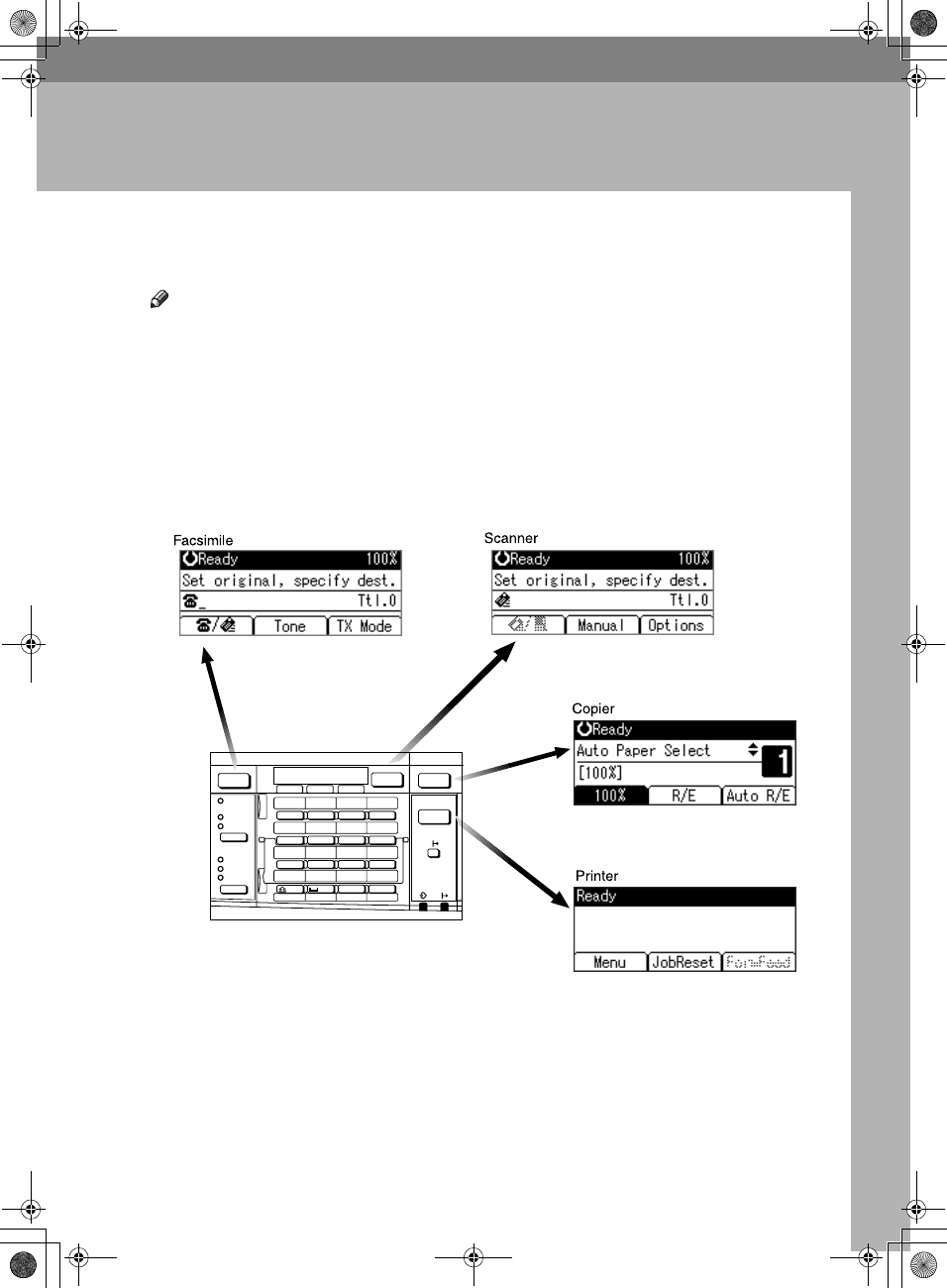
19
2. Combined Function
Operations
Changing Modes
Note
❒ You cannot switch modes in any of the following situations:
• When scanning a fax message for transmission
• During immediate transmission
• When accessing User Tools
• During On hook dialing for fax transmission
• While scanning an original
❒ The copying screen is displayed as default when the power is turned on. You
can change this default setting. See p.28 “Function Priority”.
Receive File
Detail
Standard
Fine
Immediate
Trans.
Memory
Trans.
05 06 07 08
09 10 11 12
13 14 15 16
SymbolsSpaceShift
01 02 03 04
@.
_
_
Search
Destination
Check
Destination
Job
Information
ABC DEF GHI JKL
MNO PQR STU VWX
YZ
- &@.
_
AAI049S
Scanner
Printer
Copy
Facsimile
KirC2_ENzenF_FM.book Page 19 Monday, September 22, 2003 10:47 AM


















