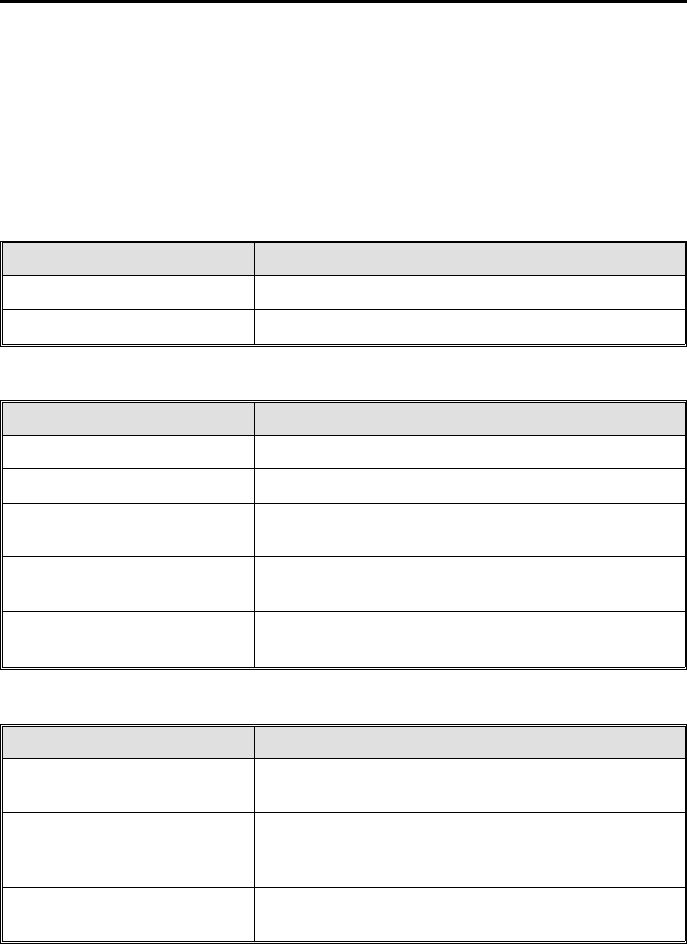
IF YOUR COPIER DOES NOT OPERATE AS YOU
WANT
The following table shows the causes of problems and the corrective actions
when your copier does not operate as you want.
If the same problem remains even when you take the corresponding action,
contact your service representative.
Dirty Copies
Cause Corrective action
The copy density is too dark.
Reduce the copy density.
→ See page 9.
The exposure glass is dirty.
Clean the exposure glass.
→ See page 53.
Blurred Copies
Cause Corrective action
The copy density is too light.
Increase the copy density.
→ See page 9.
The toner is running short.
Replace the toner cartridge.
→ See page 43.
Rough, coated, or edged
paper is used.
Use only recommended paper.
→ See page 5.
The copy paper is damp. When you copy onto roll paper, cut the damp
area.
→ See page 39.
The fusing temperature is
not appropriate.
Switch the fusing temperature according to the
paper type.
→ See page 7.
Spotty or Partially Blank Copies
Cause Corrective action
Inappropriate copy paper is
used.
Set paper of the same size as, or larger than the
original.
The original feed direction
does not match the paper
feed direction.
Set the original to match the feed direction of the
paper to be copied on.
The leading margin is not
appropriate.
Adjust the leading margin.
→ See page 12.
WHAT TO DO IF SOMETHING GOES WRONG 31


















