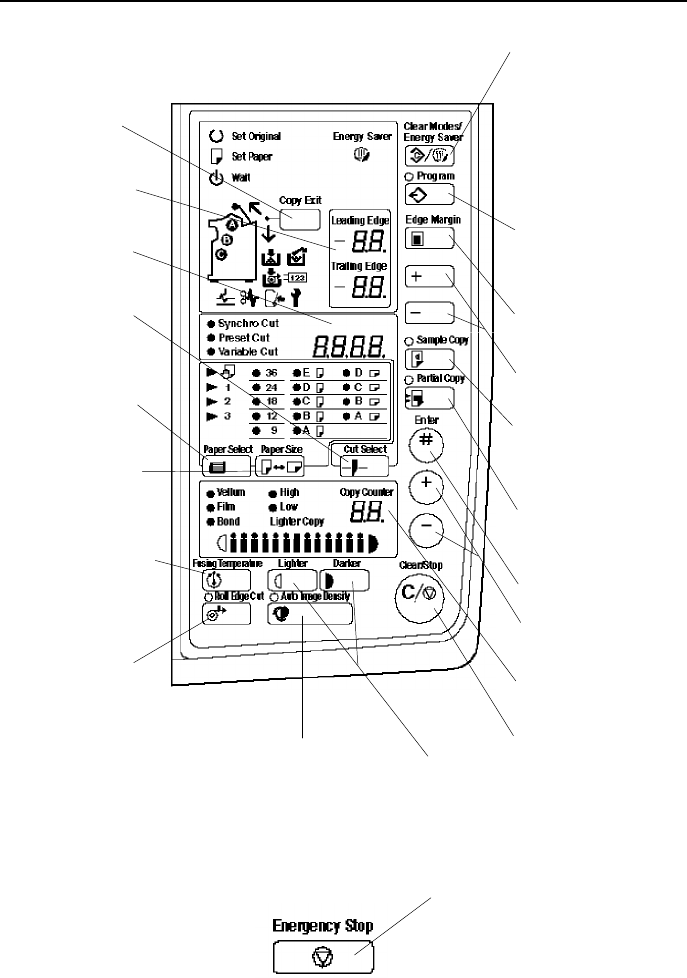
Operation Panel
Indicator Panel
Copy Exit key
Switches the direction
in which copies are
delivered.
→
See page 10.
Edge indicators
Displays the margin
settings.
Cut Select key
Switches the paper
cut type.
→
See page 14.
Paper Select key
Selects the paper
feed type.
→
See page 22.
Paper Size key
Switches the paper cut
size in the paper feed
direction.
→
See page 22.
Fusing Temperature
key
Switches the fusing unit
temperature according
to the paper type.
→
See page 7.
Paper Cut Length
indicator
Displays the paper
cut length.
Roll Edge Cut key
Cuts the paper edge
when the roll paper is
replaced.
→
See page 41.
When you press this key
during copying, the paper
is cut.
Clear Modes/Energy
Saver key
Cancels all of the current
settings. When you hold
down this key for three
seconds or more, the
copier enters the Energy
Saver mode allowing
you to conserve power.
When you press the key
again, the Energy Saver
mode is cleared.
Program key
Allows you to store
various copy settings.
→
See page 24.
Edge Margin key
Press to set a margin.
→
See page 12.
+/- keys
Specifies a numeric value.
Sample Copy key
Copies an original in 245
mm, 9.6" from its leading
edge.
→
See page 21.
Partial Copy key
Copies a specified part
of an original.
→
See page 19.
Darker/Lighter keys
Press to adjust the copy density.
→
See page 9.
Clear/Stop key
Enter key
Copy Counter
Displays the number of
copies made.
/ keys
Press to specify the
number of copies.
Auto Image Density key
Adjusts the copy density
automatically.
→
See page 9.
Emergency Stop key
Press to stop copying while the
paper or original is being fed.
COPIER EXTERIOR
2


















