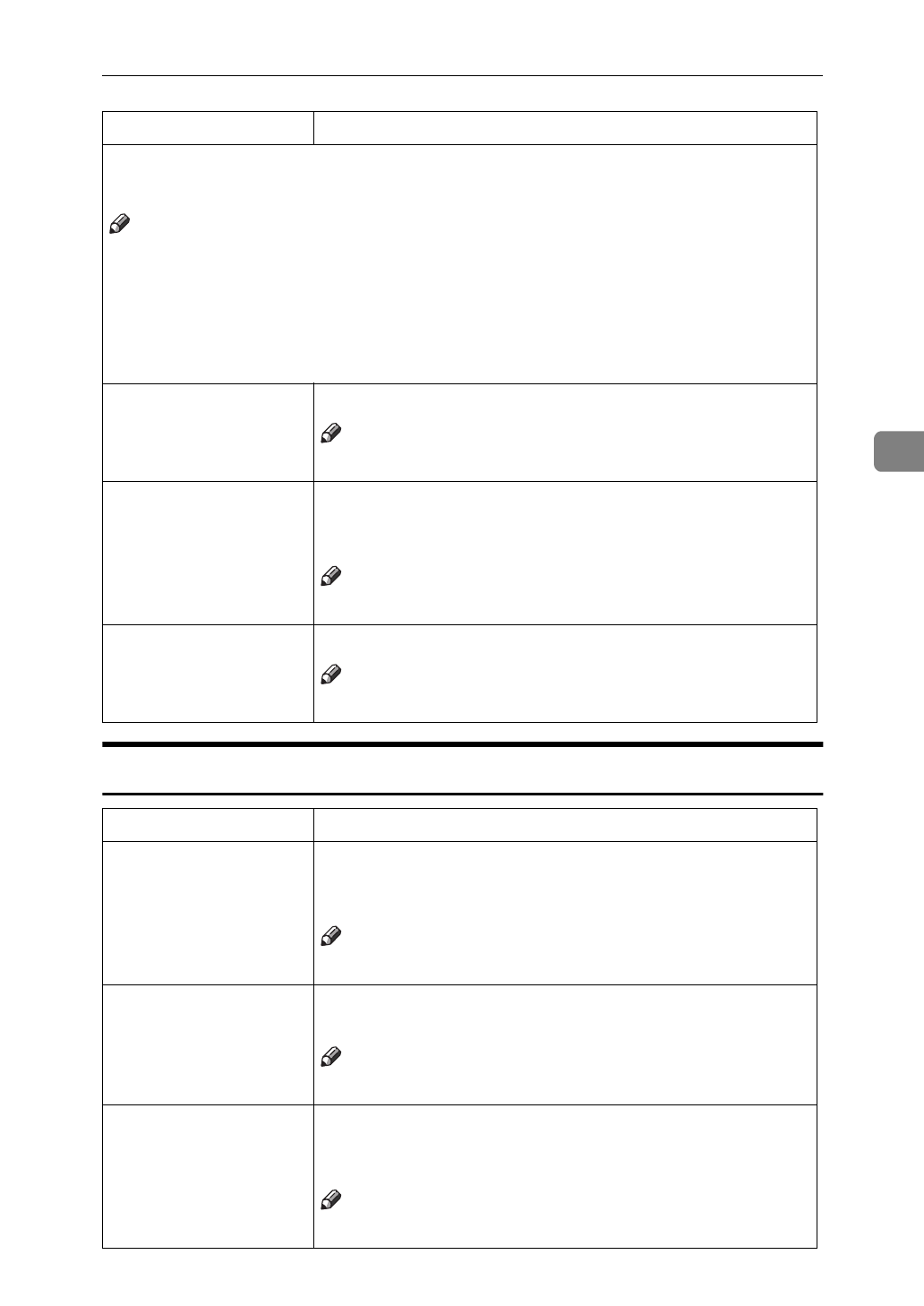
Settings You Can Change with the User Tools
119
4
1. General Features
4
/
4
3 Photo
Choose a setting that matches the type of photographic original you are copying.
Note
❒
Applies when Photo has been selected with the
{
Original Type
}
key.
❒
Glossy Photo: Renders printed photographs using large dots like that of a news-
paper.
❒
Coarse Print: Renders printed photographs coarsely, similar to gravure printing.
❒
Glossy Photo: For original photographs with a fine level gradation.
10. Image Dens. (Text) You can select original text density setting level.
Note
❒
Default:
Normal
11. Duplex Priority You can select the type of the Duplex function to be effec-
tive when the machine is turned on, Energy Saver mode is
off, or Copy Reset Timer is on.
Note
❒
Default:
Off
12. Cover/OHP Tray You can select a special tray for cover and OHP.
Note
❒
Default:
Bypass
Menu Description
13. Copy Reset Timer The machine returns to its initial condition automatically
after your job is finished. The time can be set from 10 to 999
seconds, or Off.
Note
❒
Default:
60 sec.
14. Initial Mode Set You can select the initial mode or Program No. 10 as the
mode to be effective when modes are cleared.
Note
❒
Default:
Standard
15. Bypass Mode Clear Specify whether to clear the bypass tray settings when the
machine is turned on, Energy Saver mode is off, or the
Copy Reset Timer times out.
Note
❒
Default:
Off
Menu Description


















