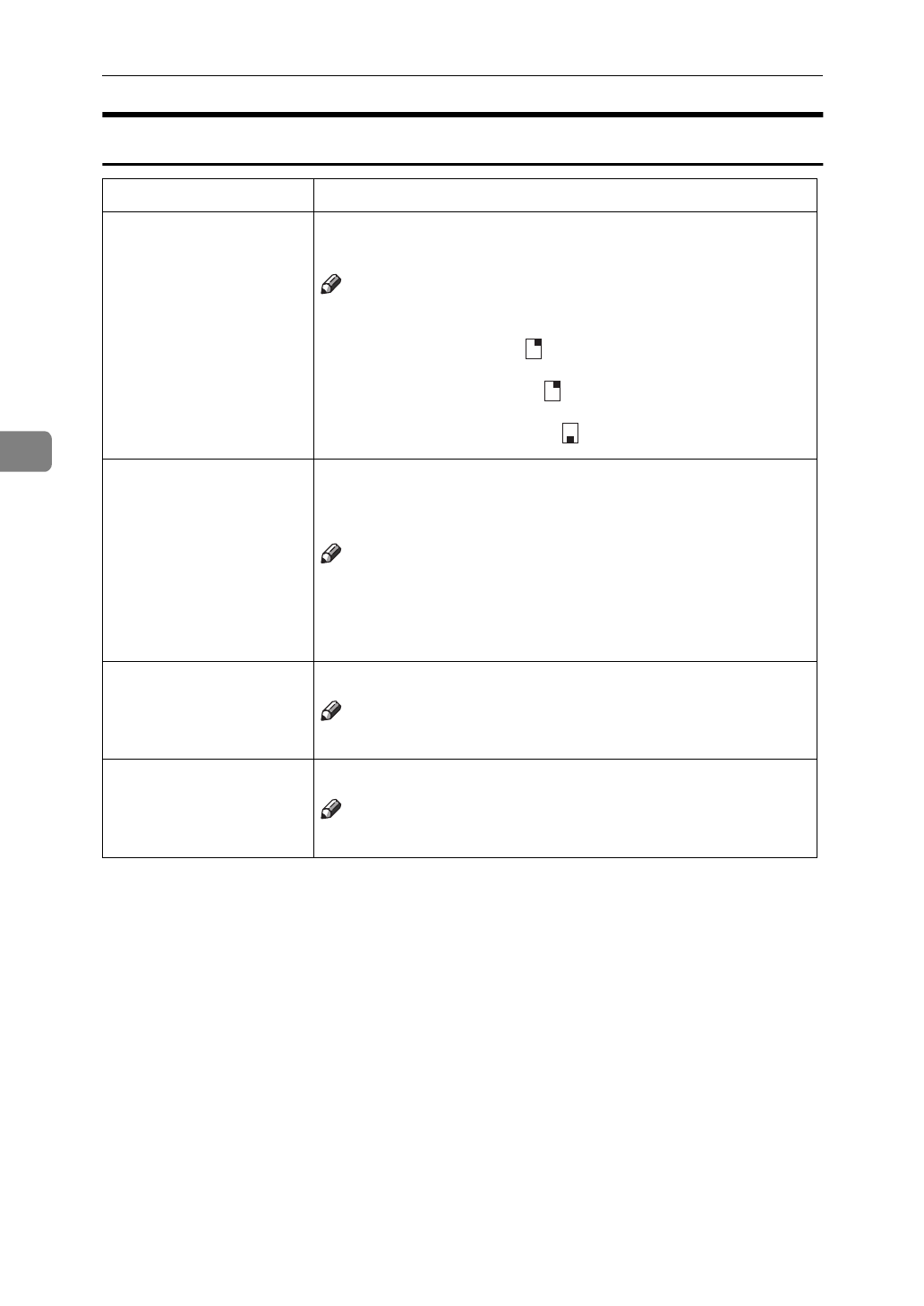
User Tools (Copy Features)
126
4
4 Stamp Setting
2
/
3
Menu Description
05. Page No. Position You can select the position of page numbers for each Stamp
mode.
Note
❒
Default:
• P1, P2...:
Top Right
• 1/5, 2/5...:
Top Right
• -1-, -2-...:
Bottom Center
06. Page No. Adjust When you print page numbers on the top right, you can ad-
just the position in the range 0–50mm, 0–2.0 inch in 1mm,
0.1 inch steps.
Note
❒
Default:
•Top:
0mm, 0.0"
•Right:
0mm, 0.0"
07. Stamp Priority You can select the type of Stamp priority.
Note
❒
Default:
CONFIDENTIAL
08 Stamp Size You can select the size of the stamp.
Note
❒
Default:
1x


















