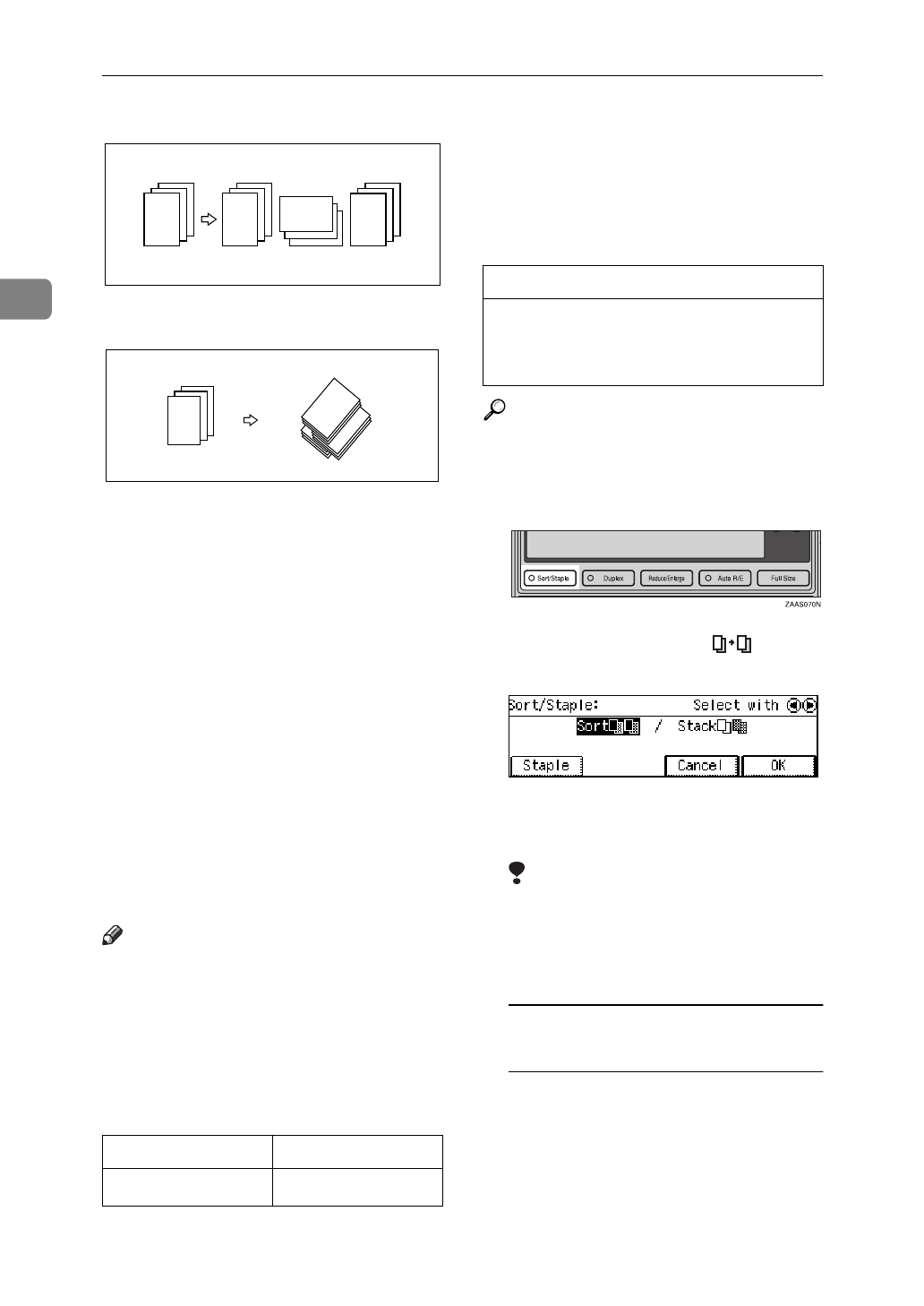
Copying
36
2
❖
Rotate Sort
❖
Shift Sort
Three sorting methods are available:
❖
Sort
Copies can be assembled as sets in
sequential order.
❖
Rotate Sort
Every other copy set is rotated by
90
°
KL
and delivered to the copy
tray.
❖
Shift Sort (optional finisher or shift
sort tray required)
Every other copy set is shifted for
ease of separation. The shift tray of
the finisher or shift sort tray pro-
vides this function by sliding from
side to side.
Note
❒
To switch among Sort, Rotate Sort,
and Shift Sort modes, access the
user tools. See “6. Sort” on
⇒
P.125
“3. Input/Output 2/2”
.
❒
The paper sizes that can be used
with the Rotate Sort function are as
follows:
❒
To use the Rotate Sort function,
two paper trays identical in size
and different in direction (
K
L
)
are required.
❒
The paper sizes that can be used in
Shift Sort function are as follows:
Reference
For the paper capacity of the op-
tional finisher, see
⇒
P.38
“Staple”
.
A Press the
[
Sort/Staple
]
key.
B Make sure that
[
Sort
]
is se-
lected, then press the
[
OK
]
key.
C Enter the number of copy sets
with the Number keys.
Limitation
❒
The maximum number of sets is
99.
D Set your originals.
When setting a stack of originals
in the document feeder
A Set a stack of originals in the
document feeder, then press
the
{
Start
}
key.
Metric version A4KLB5JISKL
Inch version
8
1
/
2
"
×
11"KL
2
1
3
2
1
3
2
1
3
2
1
3
2
1
3
3
2
1
3
2
1
3
2
1
1000-sheet finisher
A3L, B4JISL, A4KL, B5JISKL, 8
1
/
2
"
×
13"L, 11"
×
17"L, 8
1
/
2
"
×
14"L, 8
1
/
2
"
×
11"KL


















