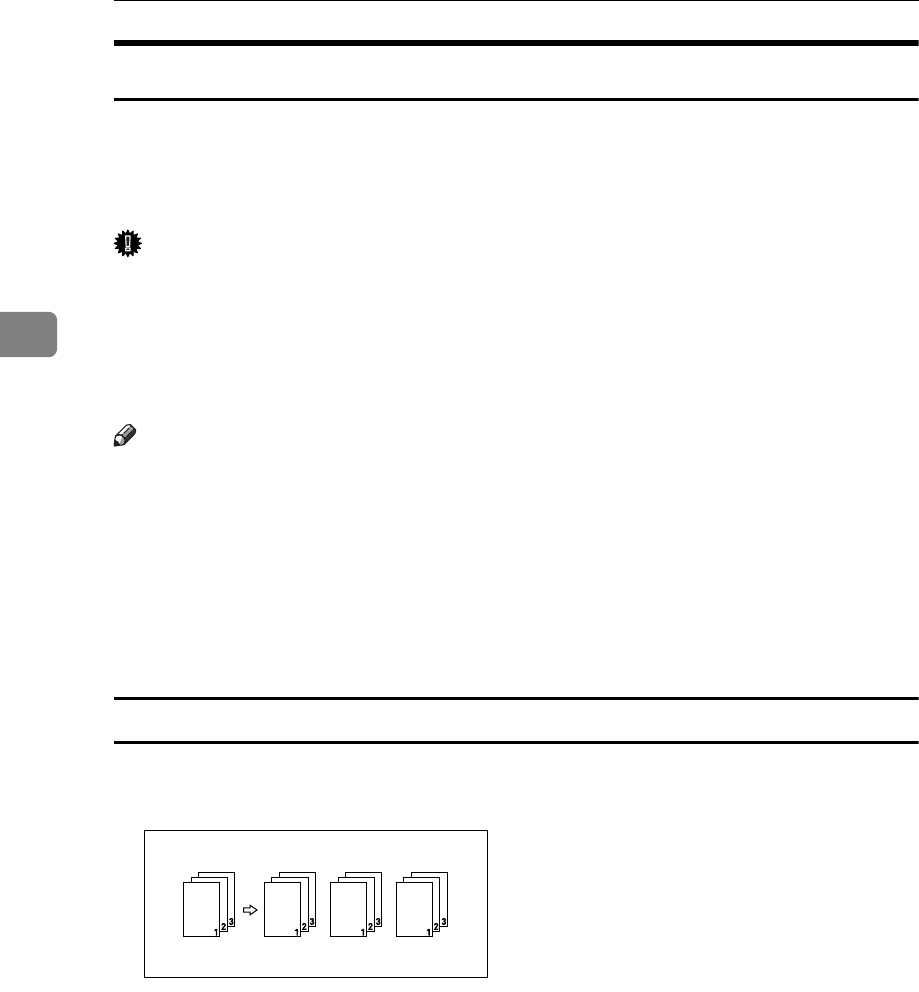
Other Print Operations
118
3
Collate
When printing multiple documents such as handouts for meetings, you can sep-
arate sets into order. This function is known as “Collate”. Collate stores data
transmitted from a computer to the printer memory or hard disk drive. The fol-
lowing are the three types of Collate:
Important
❒ If Auto Continue occurs on the first set, Collate will be canceled.
❒ If forced printing occurs on the first set, Collate will be canceled.
❒ When setting Collate in the printer driver settings, make sure that a collate
option is not selected in the application's print settings. If a collate option is
selected, printing will not be as intended.
Note
❒ Set Collate and Rotating collate when using the RPCS printer driver.
❒ Follow the procedure below when using a printer driver other than the RPCS:
• Set Collate and Rotating Collate in the printer driver.
• If you cannot make Shift Collate even with the optional finisher installed,
options may not be set up correctly in the printer driver. Correct the printer
driver's option settings.
• For details, see the printer driver Help.
Collate
Printed output is assembled as sets in sequential order.
AEU016S


















