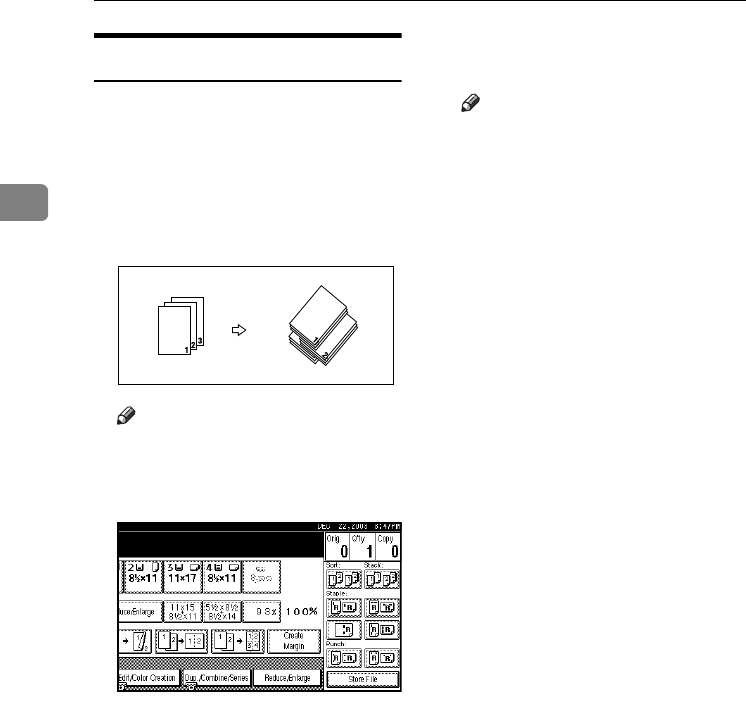
Copying
46
2
Stack
Copies can be assembled with each
page shifted.
❖
❖❖
❖ When a finisher is installed
This function groups together cop-
ies of each page in a multi-page
original. Every other page stack is
shifted for ease of separation.
Note
❒ You cannot use the bypass tray
with this function.
A
AA
A
Press [Stack].
B
BB
B
Enter the number of copies using
the number keys.
C
CC
C
Place the originals, and then press
the {
{{
{Start}
}}
} key.
Note
❒ When placing originals on the
exposure glass, start with the
first page to be copied. When
placing originals in the ADF, set
the first page on top.
❒ When placing originals on the
exposure glass or in the ADF us-
ing the Batch function, press the
{
{{
{#}
}}
} key after all the originals
have been scanned.
3
3
3
0827JupiterC1_Copy_EN_F1_FM.book Page 46 Thursday, September 4, 2003 5:06 PM


















