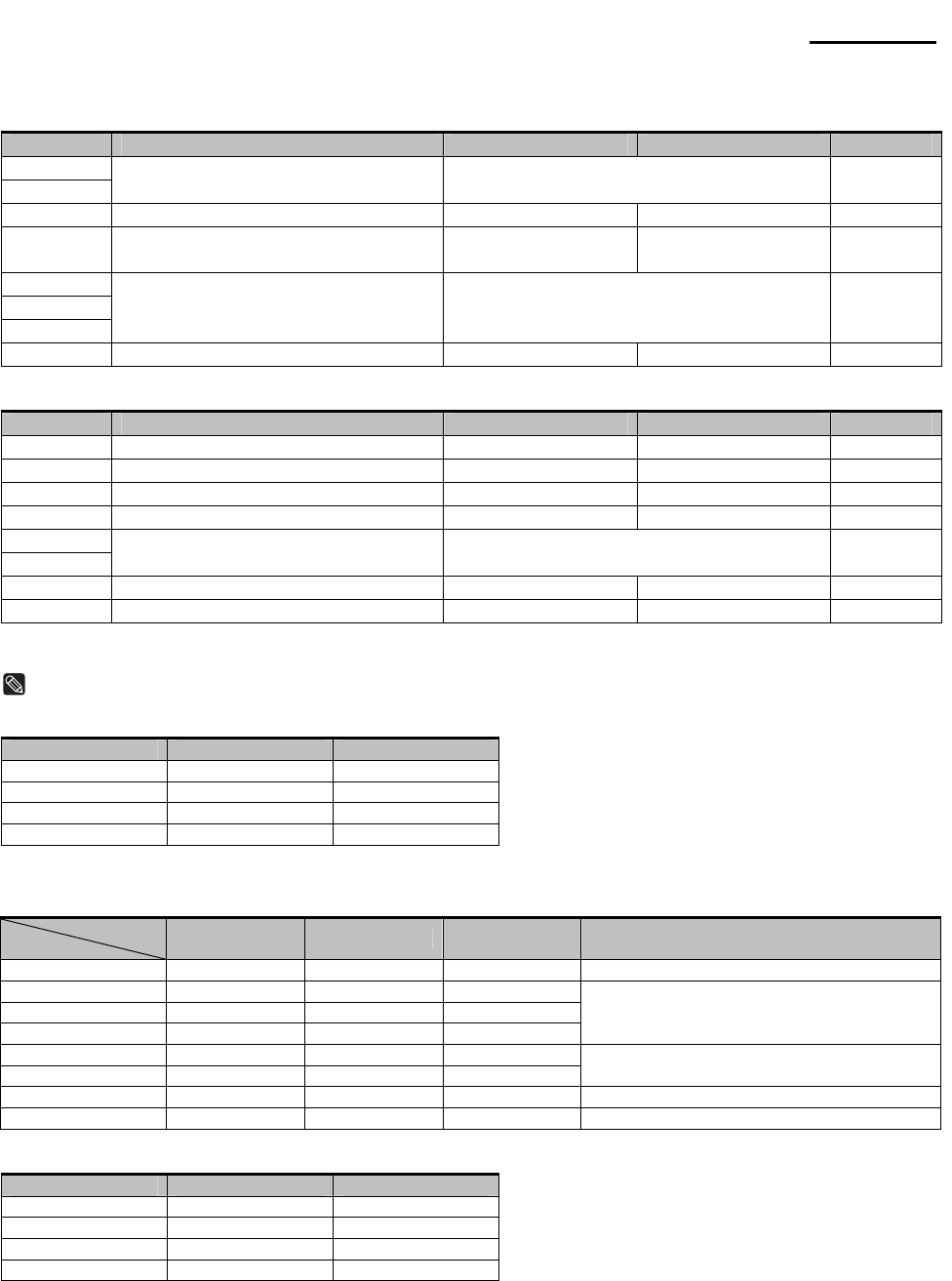
Rev. 1.01
- 15 -
SRP-275
3-1-2 DIP Switch setting for Citizen(iDP 3550) mode
• DIP Switch 1
Switch Function ON OFF Default
1-1
1-2
Emulation Selection (*1) Refer to the following table OFF
1-3 Auto cutter Enable Disable OFF
1-4 CBM command
CBM2 mode
(iDP3530 system)
CBM1 mode
(iDP3540 system)
OFF
1-5
1-6
1-7
International characters (*2) Refer to the following table ON
1-8 CR mode CR CR+LF OFF
• DIP Switch 2 (RS232C serial interface model)
Switch Function ON OFF Default
2-1 Word length 8 bits 7 bits ON
2-2 Parity check Disable Enable ON
2-3 Parity selection ODD EVEN ON
2-4 Hand shaking DTR/DSR XON/XOFF ON
2-5
2-6
Baud rate selection (*3) Refer to the following table OFF
2-7 Near end switch Enable Disable OFF
2-8 Mechanism type Graphic Character OFF
NOTES
(*1) Emulation Selection (DSW 1-1 and 1-2)
Emulation 1-1 1-2
EPSON OFF OFF
STAR OFF ON
CITIZEN ON OFF
EPSON-KP ON ON
- EPSON-KP(EPSON Kitchen Printer mode) : A alarm is generated by printer after auto cutting and in paper end error.
(*2) International Character Selection
No.
Country
DSW 1-5 DSW 1-6 DSW 1-7 Code page
U.S.A. ON ON ON Page 0 (PC437 : U.S.A.)
France OFF ON ON
Germany ON OFF ON
U.K. OFF OFF ON
Page 2 (PC850 : Multilingual)
Denmark ON ON OFF
Sweden OFF ON OFF
Page 5 (PC865 : Nordic)
Italy ON OFF OFF Page 2 (PC850 : Multilingual)
Windows Code OFF OFF OFF Windows Code
(*3) Baud rate selection (Transmission speed)
Transmission 2-5 2-6
2400 baud ON ON
4800 baud OFF ON
9600 baud OFF OFF
19200 baud ON OFF


















