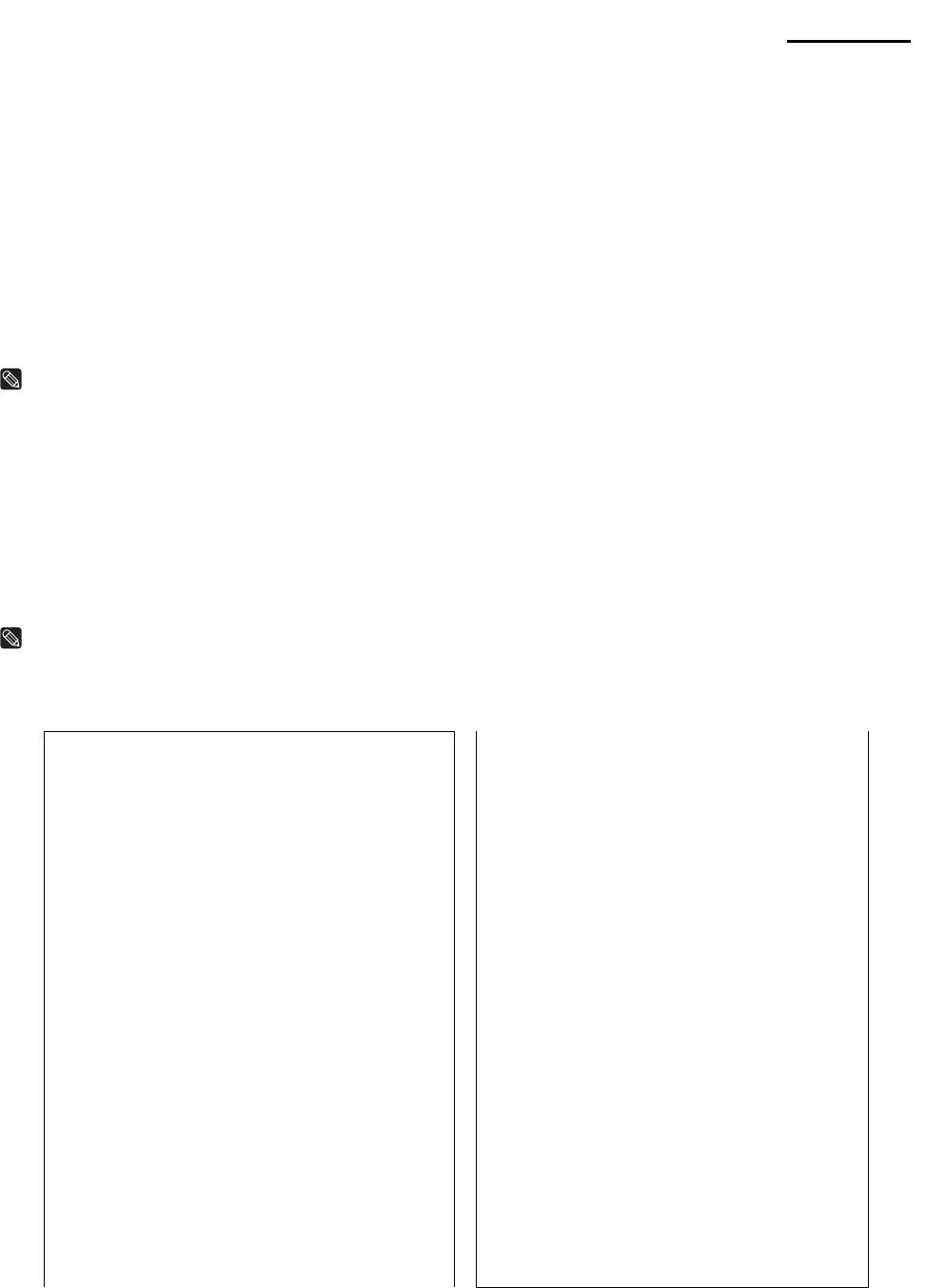
Rev. 1.01
- 20 -
SRP-275
• Memory Switch Setup Mode
The following items are specified in the Memory Switch setup mode:
Basic Serial communication condition (Serial communication)
- Transmission speed
- Parity
- Handshaking
- Data length
Receive buffer full release condition (MSW 8-7)
Paper roll width (Customize value)
Cover open status (MSW 8-5)
NOTES
All new settings will be lost if the power supply is turned off in the Memory Switch setup mode. Be sure to
follow the proper procedure, and turn the power off at the correct time.
Use the following procedure to start the Memory Switch setup mode.
1) Open the rear cover.
2) Turn the power on while pressing the paper FEED button.
3) Press the FEED button twice while POWER, ERROR, and PAPER OUT LEDs are lit.
4) Close the cover. The printer prints the enabled settings of the Memory Switches and instructions.
5) Follow the instructions to process the switch setup.
NOTES
In the Memory Switch setup, the power LED may be flashing.
• Example of Memory Switch setup sheet
Memory S/W Setup
You can choose desired item using
YES or NO as following
YES: Keep pressing FEED button
Until printing starts
NO : Press & release it swiftly
Serial interface setting
Do you want to change
Serial interface condition?
Buffer full release condition
Current condition: 640 bytes left
Do you want to change
Buffer full release condition?
Paper width
Current paper width: 76.0 mm
Do you want to change
paper width?
Cover open status
Current status: Paper out
Do you want to change
cover open status?


















