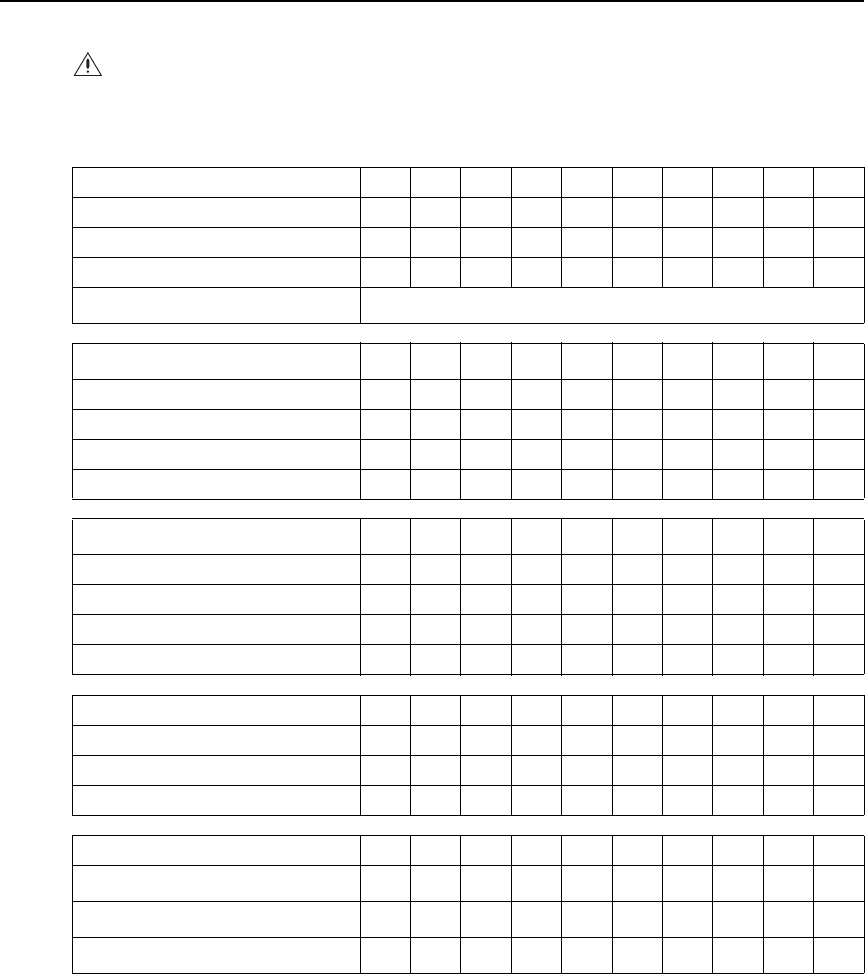
8 C3419M-D (11/08)
Switch Settings
WARNING: If you are using Pelco D-type or P-type control, your system may not operate if the baud rate and
address switches are not set correctly. The switches are set at the factory at the defaults for Pelco D-type control
(2400 baud and address 1).
Table E. Switch Settings for SW2
Special Systems
Switch Number 12345678910
AD-32 Preset System ON
CM9502 Setting ON
Vicon
™
Not currently available; SW2-3 is reserved for future use.
Serial Port Settings
Switch Number 12345678910
RS422 OFF OFF
RS485, 4-Wire OFF ON
RS485, 2-Wire ON ON
Pelco D or P Protocol Baud Rate
Switch Number 12345678910
2400 Baud (Default for D-type Control) OFF OFF OFF
4800 Baud (Default for P-type Control) ON OFF OFF
9600 Baud OFF ON OFF
Video Cable Type
Switch Number 12345678910
Coaxial Cable OFF
UTP Cable ON
Dome Termination
Switch Number
12345678910
Terminated
ON
Not Terminated
OFF


















