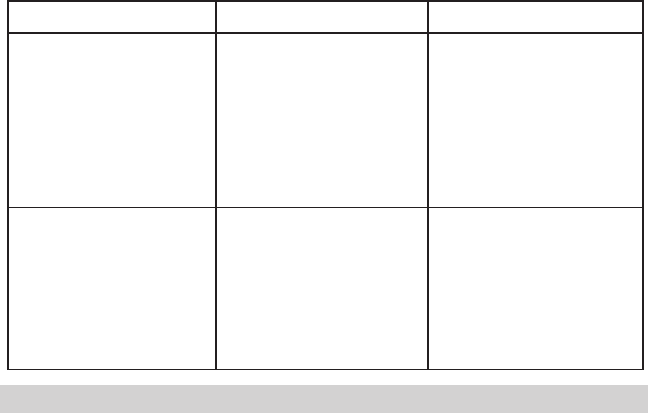
• 16 •
TROUBLESHOOTING14.
Before Returning For Repairs
When a charging problem arises, make certain that the battery is capable 14.1
of accepting a normal charge. Use a good battery to double check all
connections, AC outlet for a full 120-volts, charger clips for correct polarity
and the quality of the connections from the cables to the clips and from the
clips to the battery system. The clips must be clean.
When a battery is very cold, partially charged or sulfated, it will not draw 14.2
the full rated amperes from the charger. It is both dangerous and damag-
ing to a battery to force higher amperage into it than it can effectively use
in recharging.
When an UNKNOWN OPERATING PROBLEM arises, please read the 14.3
complete manual and call the customer service number for information
that will usually eliminate the need for return.
If the above solutions do not eliminate the problem or for information about
troubleshooting or replacement parts, call toll-free from anywhere in the U.S.A.
1-800-621-5485
PROBLEM POSSIBLE CAUSE REASON/SOLUTION
Charger has shut down or
will not turn on when prop-
erly connected.
The charger has gotten too
hot and it has shut down.
The charger has thermal
protection, and it will shut
down if it gets too hot.
Unplug the AC cord and
let the charger cool down.
Make sure there is nothing
obstructing the air ow to the
fans, clean them as shown in
MAINTENANCE INSTRUC-
TIONS.
The cooling fan is making a
rattling noise.
The fan has a buildup of dirt
and grime causing it to be
unbalanced.
Blow the dirt and grime
off the fan blades using
compressed air as described
in the MAINTENANCE
INSTRUCTIONS


















