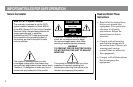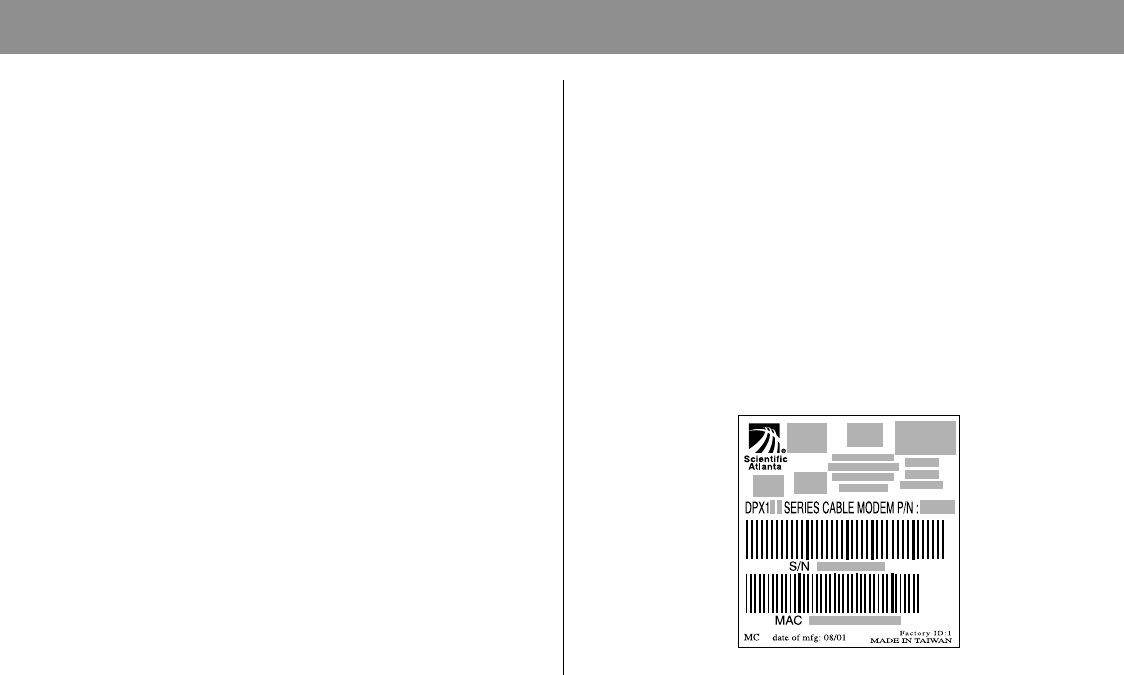
7
Before You Begin
Contacting Your Local Cable Service Provider
You need to set up an Internet access account with
your local cable service provider in order to use your
cable modem. When you contact your cable service
provider, verify the following conditions:
• Does the cable service to your home support
two-way, DOCSIS or Euro-DOCSIS-compatible
cable modem access? If your cable service provider
does not provide two-way service, this modem will
not be able to communicate with your cable service
provider’s Internet access service.
• Do you have an active RF coaxial cable
connection near your PC? If your current
cable input is not conveniently located near
your PC, your cable service provider can install
one.
• Do you have an Internet access account? Your
cable service provider will set up your Internet
access account, and will become your Internet
Service Provider (ISP) to enable you to send
and receive e-mail, access the World Wide Web,
and receive other Internet services.
You must also give your cable service provider
the following information:
• The serial number of the modem
• The Media Access Control (MAC) address of
the modem
These numbers appear on a black and white bar code
label located on the bottom of the cable modem. The
serial number consists of a series of alpha-numeric
characters preceded by S/N. The MAC address
consists of a series of alphanumeric characters
preceded by MAC. The following illustration shows
a sample bar code label.
T9958