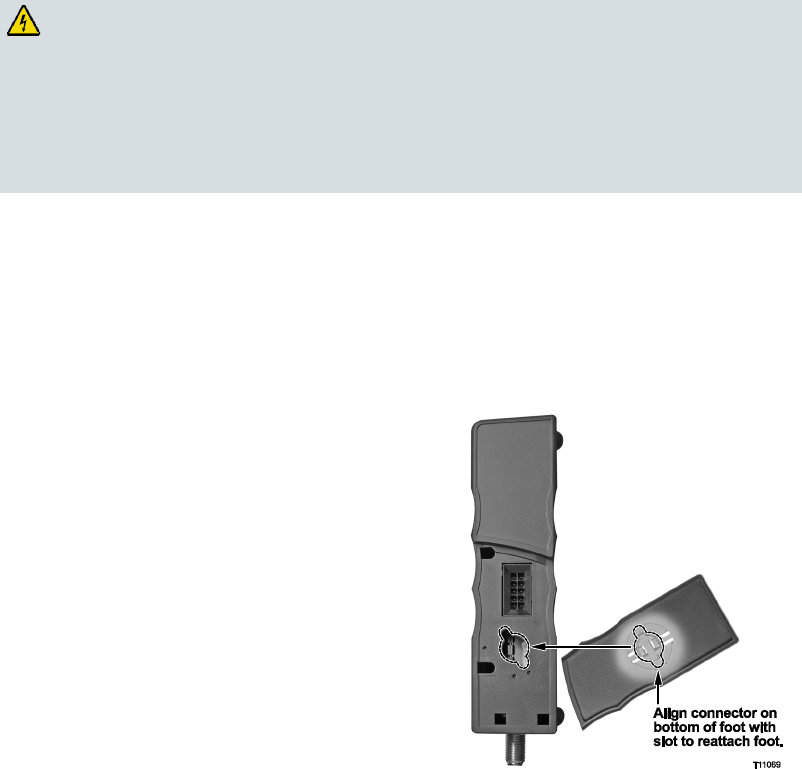
4004041 Rev C 39
Using the Battery Pack
(
Optional
)
Replacing the Battery Pack
Under normal circumstances, the battery pack should last for several years. The
REPLACE BATTERY indicator illuminates to indicate that the battery should be
replaced soon. Contact your service provider to obtain a replacement battery and for
disposal instructions.
WARNING:
There is danger of explosion if the battery is mishandled or incorrectly
replaced. Replace only with the same type of battery. Do not disassemble it or
attempt to recharge the battery outside the system. Do not crush, puncture,
dispose of in a fire, short external contacts, or expose to water or other liquids.
Dispose of the battery in accordance with local regulations and instructions
from your service provider.
Using the Modem Without a Battery Pack
If you want, you can choose to use the modem without a battery pack. To remove
the battery pack, follow these steps.
1 Slide the Lock/Unlock switch to the Unlock position.
2 Carefully but firmly slide the modem away from the battery pack.
3 Attach the modem foot to the modem
by aligning the prong on the foot
with the hole on the bottom of the
modem. You can now use the foot to
support the modem vertically, or you
can install the modem horizontally.
Adding a Battery Pack
You may still be able to use a battery pack, even if one was not included with your
modem. To determine if you can use a battery pack with your modem, look at the
bottom of the modem. If your modem has a ten-pronged connector socket, you can
add a battery pack to your modem.
Note: Contact your service provider to obtain the correct battery pack for your
modem.
To add a battery pack to your modem, complete the procedure for Installing the
Battery Pack (on page
37).


















