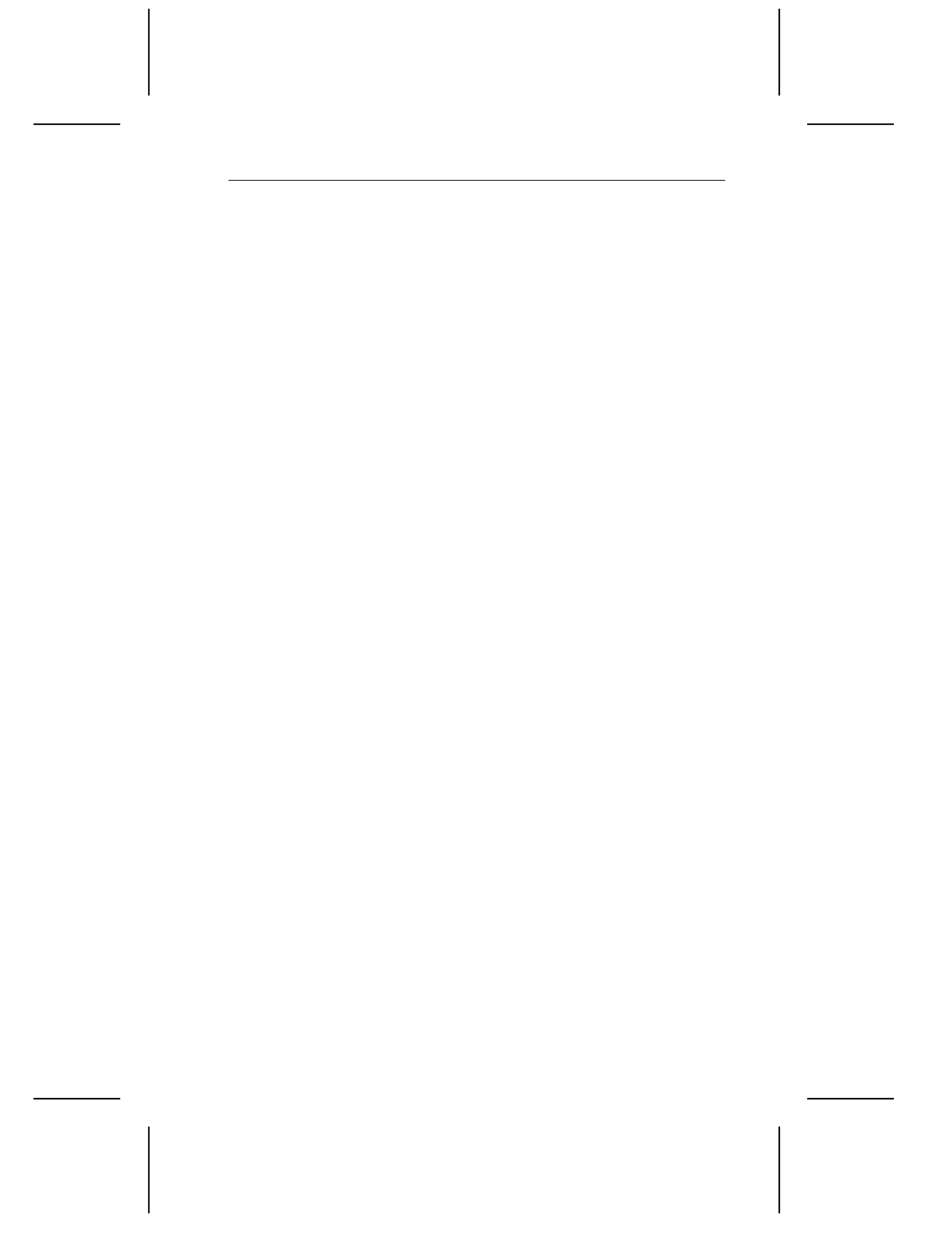
2.0 Drive mounting and configuration
2.1 Handling and static-discharge precautions
After unpacking, but before installation, the drive may be exposed to
potential handling and ESD hazards. You must observe standard static-
discharge precautions. A grounded wrist-strap is recommended.
Handle the drive only by the sides of the head/disc assembly. Avoid
contact with the printed circuit board, all electronic components and the
interface connector. Do not apply pressure to the top cover. Always rest
the drive on a padded antistatic surface until you mount it in the host
system.
2.2 Jumper settings
2.2.1 Master/slave configuration
You must establish a master/slave relationship between two drives that are
attached to a single AT bus. You can configure a drive to become a master
or slave by setting the master/slave jumpers, as described below and shown
in Figure 2 on page 18.
Alternatively, you can configure the drive as a master or slave using the
cable-select option. This requires a special daisy-chain cable that
grounds pin 28 (CSEL) on one of its two drive connectors. If you attach
the drive to the grounded CSEL connector, it becomes a master. If you
attach the drive to the ungrounded CSEL connector, it becomes a slave.
To use this option, the host system and both drives must support cable-
select and both drives must be configured for cable-select. To configure
Marathon drives for cable-select, install both master/slave jumpers.
For the host to recognize the slave drive using the DASP– signal, the
slave drive must assert the DASP– signal at power-up, and the master
drive must monitor DASP– at power-up.
Marathon 2250 and Marathon 1680 Product Manual 17


















