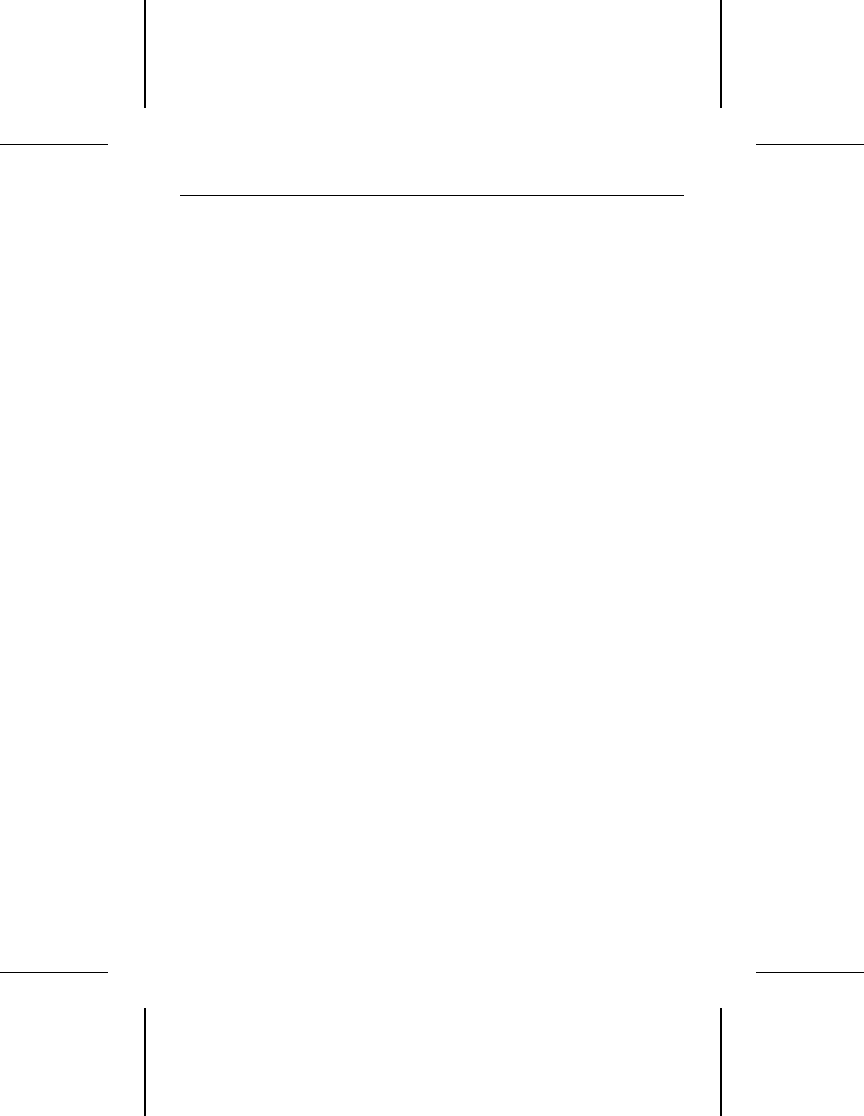
Installing the drive
1. Turn the computer off.
Warning. Installing or removing the drive or adapter cards
while the computer is powered on can damage
your drive, adapter and computer.
2. Remove the computer’s cover.
Caution. Special training or tools may be required to service
laptop computers. Removing the cover may void
your warranty. Review the terms and conditions of
your warranty before removing the cover.
3. Ground yourself.
Configuring the drive
Your ST3295A or ST3660A is configured at the factory for single-
drive operation. If you are installing two drives, you must recon-
figure your Seagate drive as either the master or the slave. If you
install the Seagate drive as your only drive but add a second drive
later, you must reconfigure it as the master or slave at that time.
1. Remove the drive from its antistatic bag.
2. Install master/slave jumpers. The master/slave configura-
tion is set using the jumper block shown in Figure 1 on page
3. The chart below the jumper block shows how to set the
jumpers for different configurations. An extra jumper is in-
cluded with the drive and is attached to pins 1 and 3 of the
jumper block.
Installing one drive: No jumper setup is required.
Installing two drives: Your Seagate drive may be installed
with another ATA-compatible drive. Your system may use
either a standard ATA interface cable or the cable-select
method. The chart in Figure 1 shows the jumper settings for
the master and slave configurations.
4 Medalist XE Family Installation Guide, Rev. A


















