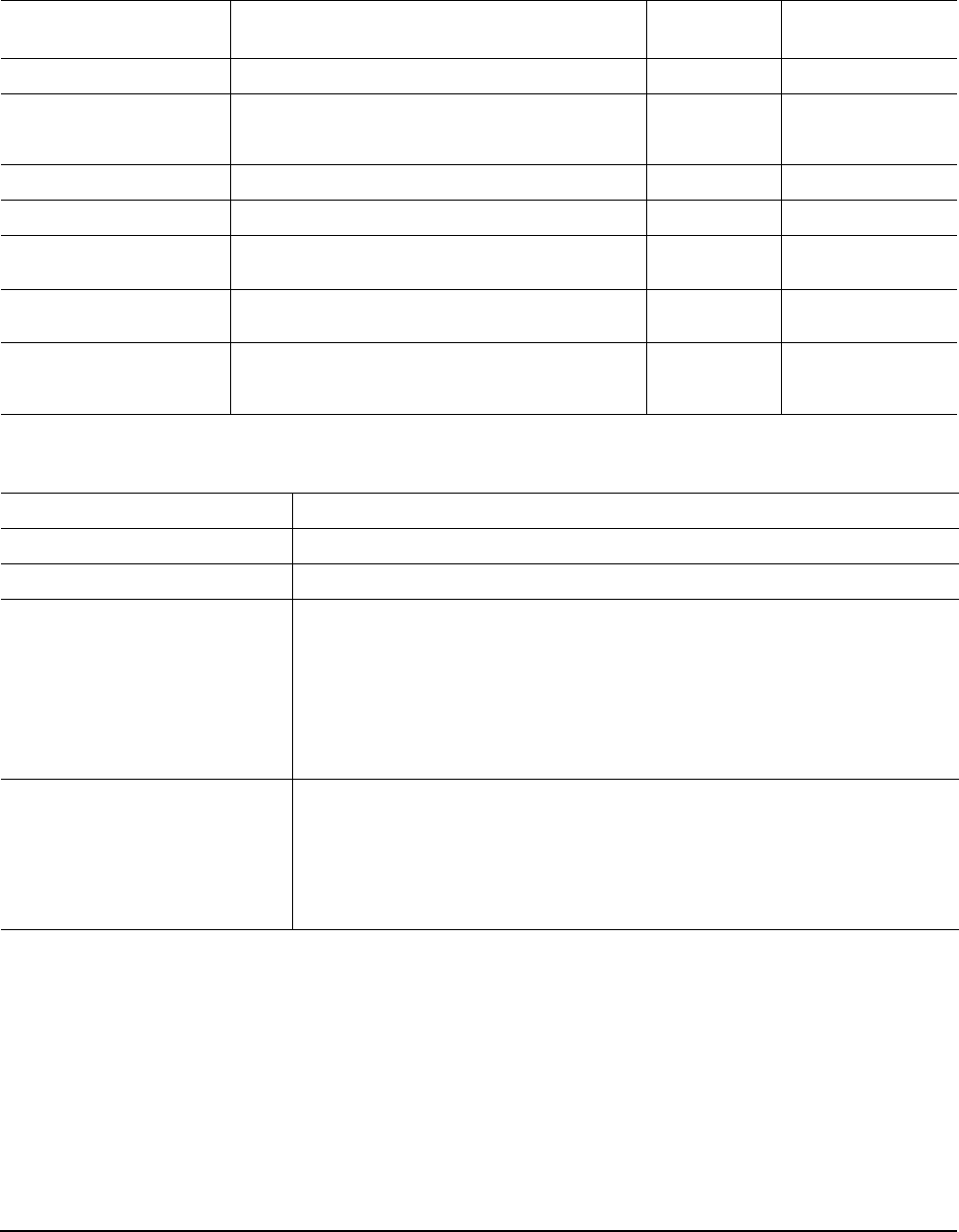
Momentus 7200.3 SATA Product Manual, Rev. C 13
2.12 Electromagnetic immunity
When properly installed in a representative host system, the drive operates without errors or degradation in
performance when subjected to the radio frequency (RF) environments defined in the following table:
2.13 Reliability
2.13.1 Free Fall Protection feature
The Free Fall Protection feature provides enhanced data protection against shock events that may occur while
the drive is operating. This feature is designed to decrease the likelihood of data loss by detecting a free fall
event and unloading the actuator before a shock takes place in falls of >8 inches (nominal). The drive uses a
0G sensor mounted on the printed circuit board assembly (PCBA) to sense this event.
Table 6: Radio frequency environments
Test Description
Performance
level
Reference
standard
Electrostatic discharge Contact, HCP, VCP: ± 4
kV; Air: ± 8 kV B EN 61000-4-2: 95
Radiated RF immunity 80 to 1,000 MHz, 3 V/m,
80% AM with 1 kHz sine
900 MHz, 3 V/m, 50% pulse modulation @ 200 Hz
A EN 61000-4-3: 96
ENV 50204: 95
Electrical fast transient ± 1 kV on AC mains, ± 0.5 kV on external I/O B EN 61000-4-4: 95
Surge immunity ± 1 kV differential, ± 2 kV common, AC mains B EN 61000-4-5: 95
Conducted RF immunity 150 kHz to 80 MHz, 3 Vrms, 80% AM with 1 kHz
sine
A EN 61000-4-6: 97
Power Frequency H-field
immunity
1 A/m, 50Hz/60Hz, 3 axes A EN 61000-4-8: 97
Voltage dips, interrupts 30% Reduction for 25 cycles
>95% Reduction for 250 cycles
>95%, 0.5 cycles
C
C
B
EN 61000-4-11: 94
Measurement type Specification
Nonrecoverable read errors 1 per 10
14
bits read, max.
Annualized Failure Rate (AFR) <0.48%
Load/Unload (U/UL)
25°C, 50% relative humidity
32°C, 80% relative humidity
5°C, 80% relative humidity
5°C, 10% relative humidity
55°C, 16% relative humidity
600,000 software-controlled power on/off cycles
50,000 hard power on/off cycles
600,000 software-controlled power on/off cycles
50,000 hard power on/off cycles
Warranty 5 years on distribution units.
To determine the warranty for a specific drive, use a web browser to access the
following web page:
www.seagate.com/support/service/
From this page, click on the “Verify Your Warranty” link. You will be asked to pro-
vide the drive serial number, model number (or part number) and country of pur-
chase. The system will display the warranty information for your drive.


















