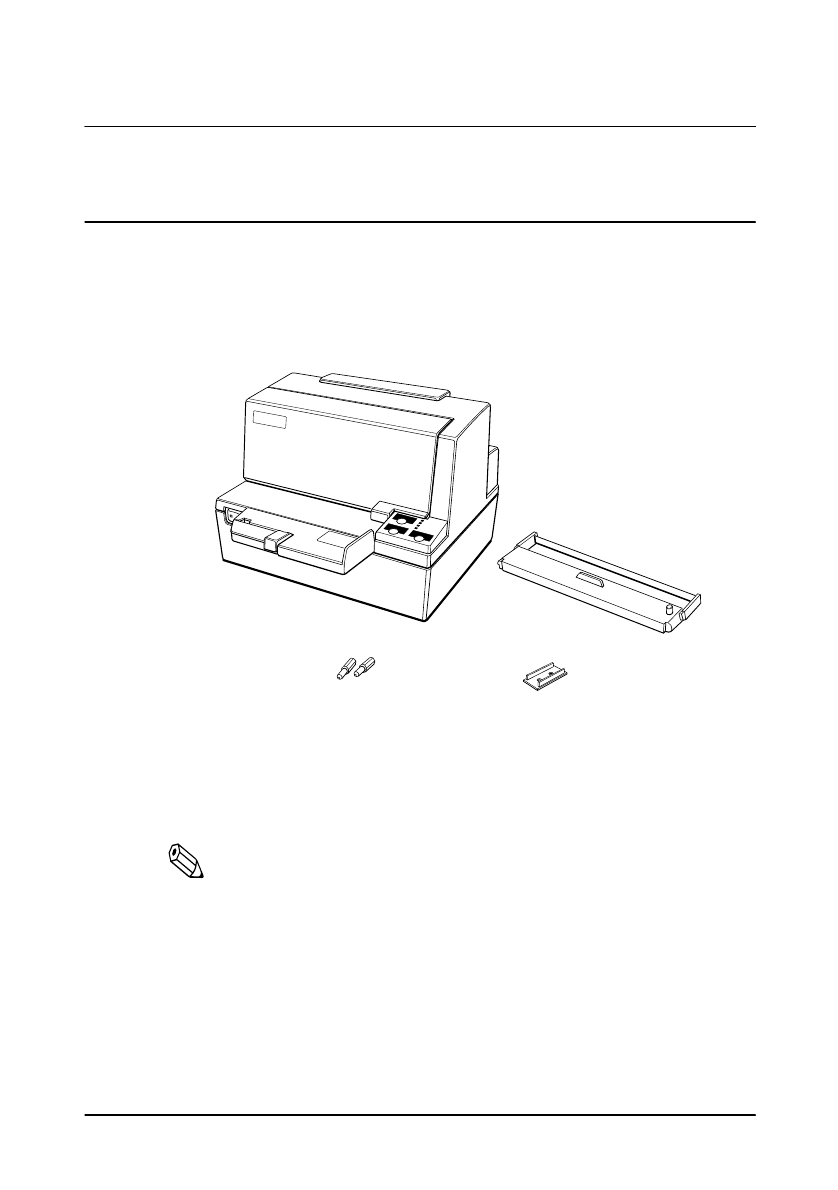
Setting Up the Printer 1-1
Chapter 1
Setting Up the Printer
Unpacking
Your printer box should include these items. If any items are
damaged or missing, please contact your dealer for assistance.
See the note on page 1-4 for information about the hexagonal lock screws.
Note:
When you lift the printer, be sure to hold the bottom of the
printer to prevent damage.
POWER
ERROR
RELEASE
SLIP
FORWARDFORWARD
REVERSE
R
E
LE
A
S
E
RELEASE
EPSON
Switch
Cover
Hexagonal
lock screws
Ribbon
(These screws are used
only for the serial interface)


















