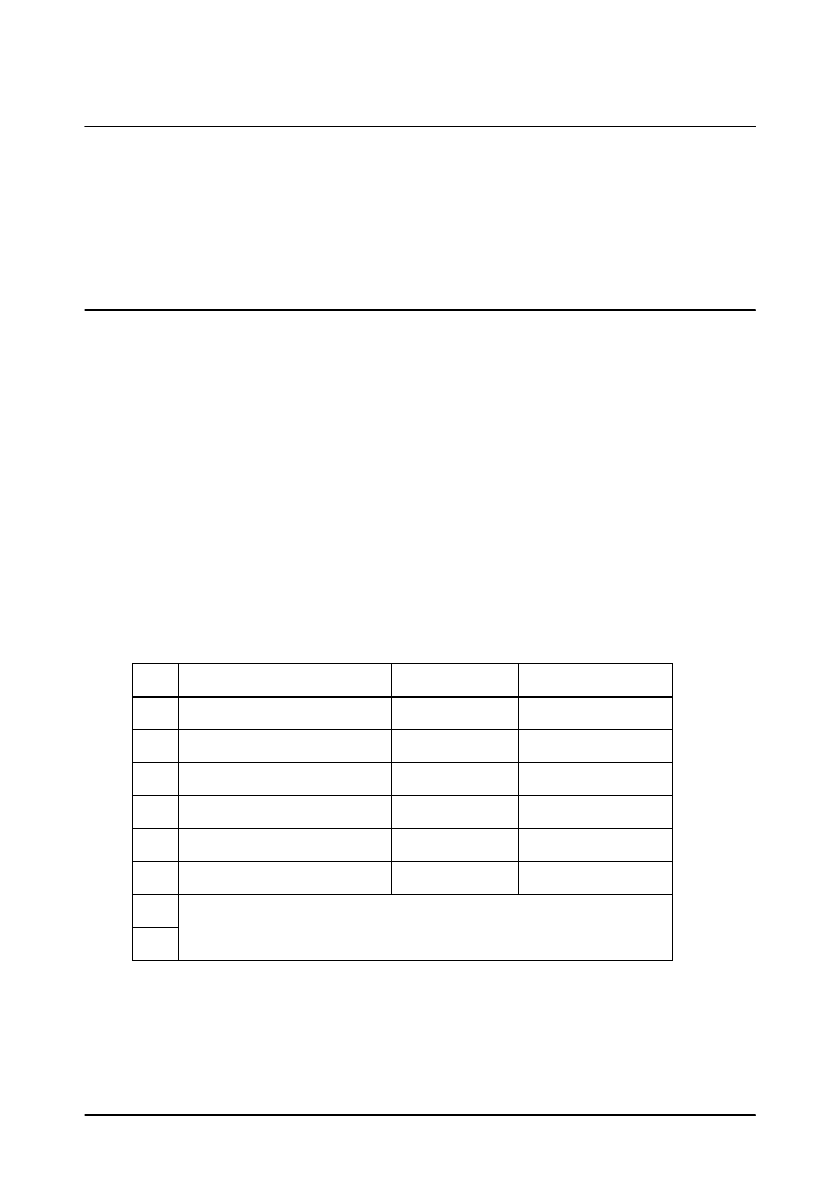
Dip Switch Setting A-1
Appendix A
Dip Switch Setting
Although the factory settings are best for almost all uses, if you
have special requirements, you can change the DIP switch.
Setting the DIP Switches
DIP switch functions
Your printer has two sets of DIP switches. The functions of the
switches are shown in the following tables.
Serial interface specification
Set 1
SW Function ON OFF
1-1 Data receive error Ignored Prints “?”
1-2 Receive buffer capacity 69 bytes 4K bytes
1-3 Handshaking XON/XOFF DTR/DSR
1-4 Data word length 7 bits 8 bits
1-5 Parity check Enabled Disabled
1-6 Parity selection Even Odd
1-7
Transmission speed (See the table below)
1-8


















