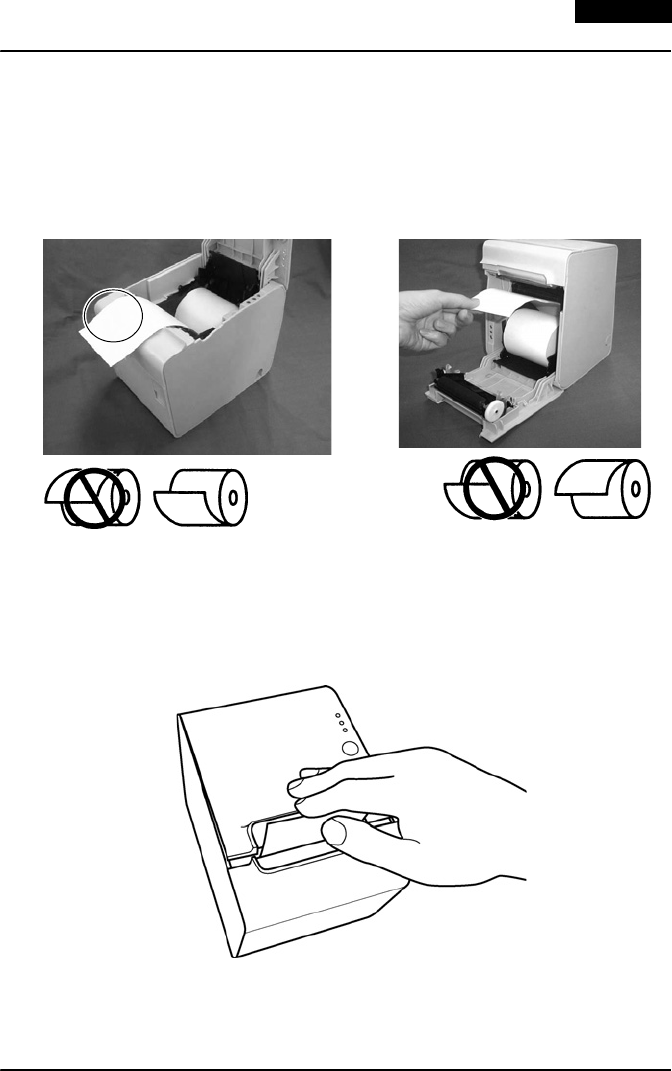
TM-T90 User’s Manual 5
English
Installing the Paper Roll
Note:
Be sure to use paper rolls that meet the specifications.
1. Open the paper roll cover, using the cover open lever.
2. Insert a paper roll and pull out a small amount of paper,
aligning the paper with the guide.
3. Close the paper roll cover; then tear off the roll paper.
Note:
Be sure to close the cover completely by pushing down on the middle of the
cover.


















