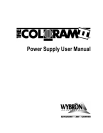7
XX UNITS
SETUP
OPTIONS
SHUTDOWN
SEND ?
SEND ? POS ? XXX
COMMANDS
YES
NO
YES
NO
+
-
NORM
LOW
OFF
NORM
LOW
DISP ?
DEC
%
HEX
1 -- X
DMX OK
*ALERT*
CHAN ?
MODE ?
JTTR ?
TBCK ?
Chan 001
Tbck OFF Jttr OFF
Mode CR2
ON
OFF
ON
OFF
+
-
INCREMENT
DMX
NO DMX
PROCESSING
NO DMX
PROCESSING
NO DMX
PROCESSING
ROLLCALL
INTRO
Increment
DMX
Increment
1 of X
DMX 001
1 OF 1
ON
OFF
Foff OFF
Foff ?
DMXF ?
OFF
ONE
BLK
DMXF OFF
CR2
CR1
Disp %
FChn XXX
FChn ?
+
-
Run REG
Run ? xxx
REG
MIN
RESET ?
OK
NO
Reset NO
DMX ALL
Re-Init POS 000
Fan LOW
Fan? LOW
Mtr NORM
Mtr ? LOW
Coloram
IDENTIFY
POS 000DCV 24
Fan NORM
Mtr NORM
Ver x.x
CXI
IDENTIFY
DCV 24
Fan NORM
Ver x.x
OR ...
GLA 0%
GLB 0%
" "
" "
" "
" "
" "
" "
" "
" "
" "
" "
" "
" "
" "
" "
" "
" "
" "
MEANS PRESS
MEANS PRESS
BUTTON
BUTTON
ALERT DETAILS
APPEAR HERE
" " " "
X ALERT
" "
" "
POWER-UP
SCREENS
RUN
SCREEN
LOOP
Menu Details
The following is an explanation of functions and optional settings which are accessed
via the various menus displayed.
POWER UP SCREENS
When you connect the power supply to AC power, the following screens will appear on
the display.
1. The INTRODUCTION screen will scroll through the software version and
other information.
2. The ROLLCALL screen shows when the power supply interrogates the
color changers and other components connected to the power supply. This is the
time the color changers "check in" with the power supply.