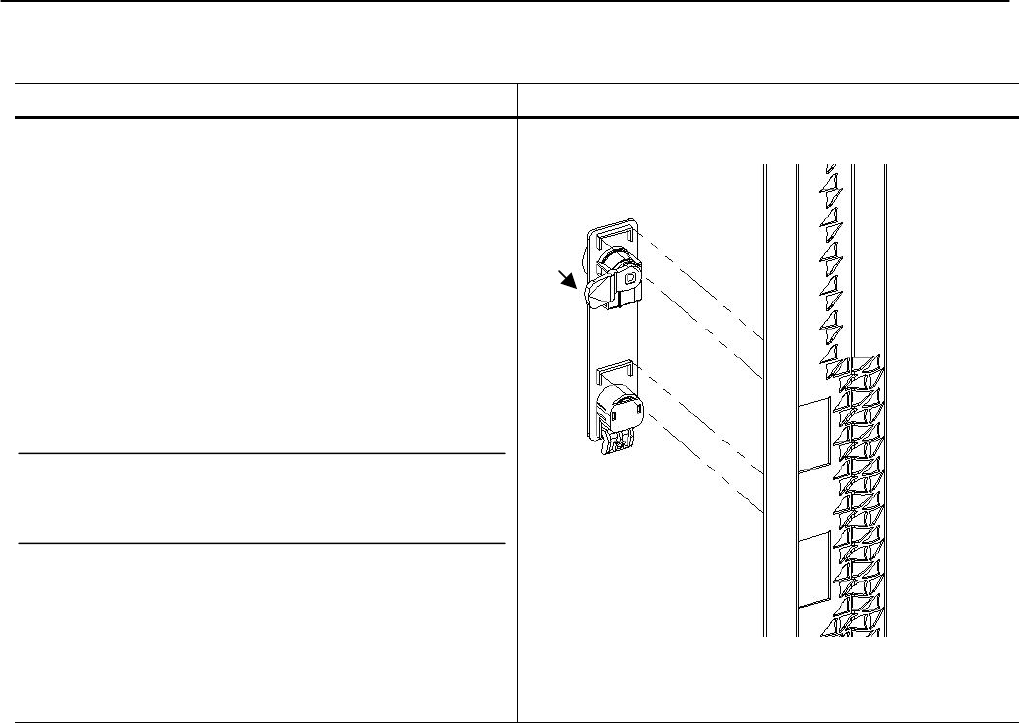
SharkRack Enclosure Installation Guide
ID-00210-000 REV D, ECO2773 Page 17 of 46
Door Handles
Step Detail
Remove door handle:
To enhance your cabinet, SharkRack offers an optional
line of electronic door handles which use HID or keypad
entry. These locks can be networked together for remote
management and access tracking. To install follow the
steps.
1. Open the door.
2. Rotate the handle to align the cam pointing down.
3. Use a screwdriver to push the snaps inward. Lift the
handle off the door.
4. Install new door handle.
Note: The installation of some door handles may require
additional steps. Consult the installation guide with for
your specific door handle option.
Figure 14
Snap-In Handle and Lock
CAM


















