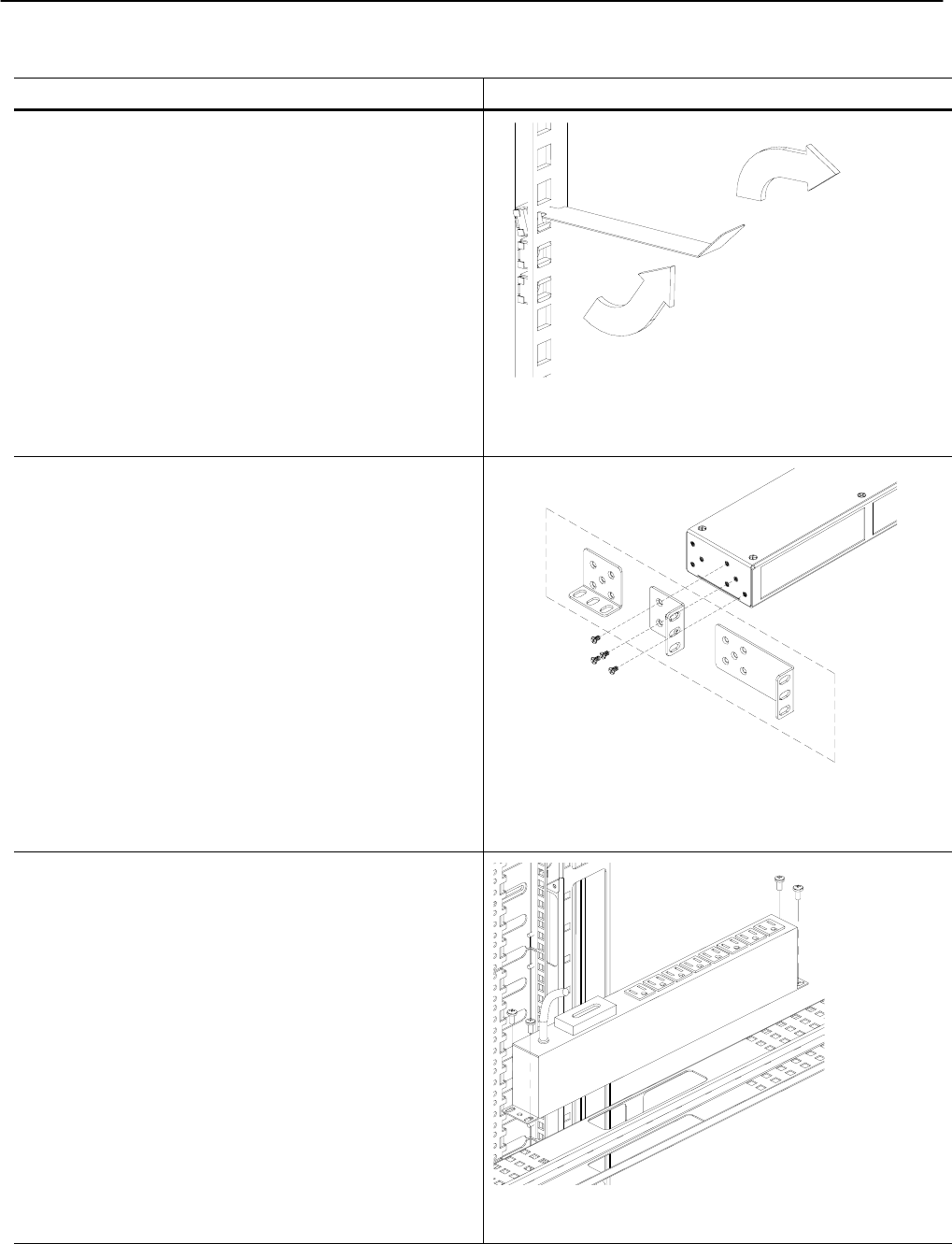
SharkRack Enclosure Installation Guide
ID-00210-000 REV D, ECO2773 Page 31 of 46
Installing a Typical 19 inch EIA Power Strip (cont.)
Step Detail
3. Secure to the SharkTRAC™ using screws
3a. Install 10-32 cage nuts. The SharkTRAC™ requires the
use of cage nuts; install them into the appropriate holes
using the method shown.
Figure 34
Cage Nut instillation
3b. (As required) Adjust the mounting brackets orientation.
Remove the hardware from the brackets as required.
Rotate the mounting brackets as required. Reinstall the
hardware.
Figure 35
Mounting Bracket
3c. Secure the strip using (6) 10-32 x 1/2 inch panhead
screws.
3d. Connect necessary cables.
Figure 36
PDU installation


















