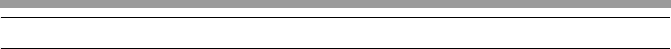
109
INDEX BY PURPOSE
Preparations
Installation the machine,
preparing .......................................... 12
Packed components and accessories,
checking ........................................... 12
Paper, loading
- Bypass tray.................................. 21
- Paper tray.................................... 19
Power, turn off.................................. 17
Power, turn on.................................. 16
Scan head locking switch,
releasing........................................... 13
TD (Toner/Developer) cartridge,
Installing ........................................... 14
Tray's paper size, setting.................. 23
User program, setting....................... 62
Making copies
Copying
- Document glass........................... 24
- RSPF........................................... 25
Enlarging/reducing copies ................ 29
Exposure, adjusting.......................... 28
Exposure, selecting .......................... 28
Setting the number of copies............ 27
Tray, selecting .................................. 27
Using convenient copy functions
2 IN 1 copying, using
- Document glass........................... 35
- RSPF........................................... 37
Automatic two-sided copying
- Document glass........................... 31
- RSPF........................................... 32
Margin shift, using ............................ 38
Sort copying, using
- Document glass........................... 33
- RSPF........................................... 34
Connecting the computer
Basic procedure for printing ............. 58
Button Manager, setting up
- Windows 98/Me/2000.................. 55
- Windows XP/Vista....................... 53
Installing the software-Network
connection........................................ 47
Installing the software....................... 42
Online manual, using........................ 61
Print job, canceling........................... 58
Printer mode, using .......................... 58
Scanner mode, using ....................... 59
Scanning from your computer .......... 60
Scanning using the keys on
the machine...................................... 59
Troubleshooting and maintenance
Checking the total count and drum
cartridge life...................................... 86
Cleaning the machine
- Cabinet........................................ 87
- Document glass........................... 87
- Drum cartridge............................. 88
- RSPF........................................... 87
-
TD (Toner/Developer) cartridge
..... 88
- Transfer charger.......................... 89
Drum cartridge, replacing................. 84
Misfeeds, removing
- Fusing area ................................. 79
- RSPF........................................... 81
- Paper feed area........................... 79
- Transport area............................. 80
TD (Toner/Developer) cartridge,
replacing........................................... 82
!AL-2050CS.book 109 ページ 2008年1月7日 月曜日 午後8時10分


















