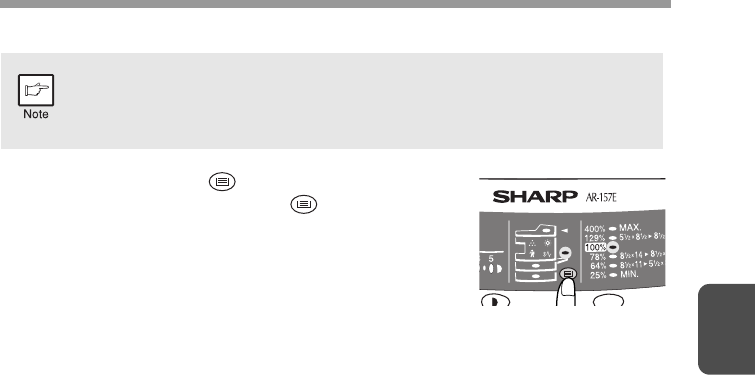
19
3
SELECTING THE TRAY
Press the tray select ( ) key.
Each time you press the tray select ( ) key, the location
indicated by the paper feed location indicator changes in
the following order: paper tray 1, paper tray 2, multi-
bypass tray.
• Paper sizes that can be used in the duplex copy mode are letter, legal,
and invoice. When copying from the original table in the duplex copy
mode, only letter size paper can be used. (AR-157E)
• The multi-bypass tray cannot be used in the duplex copy mode.


















