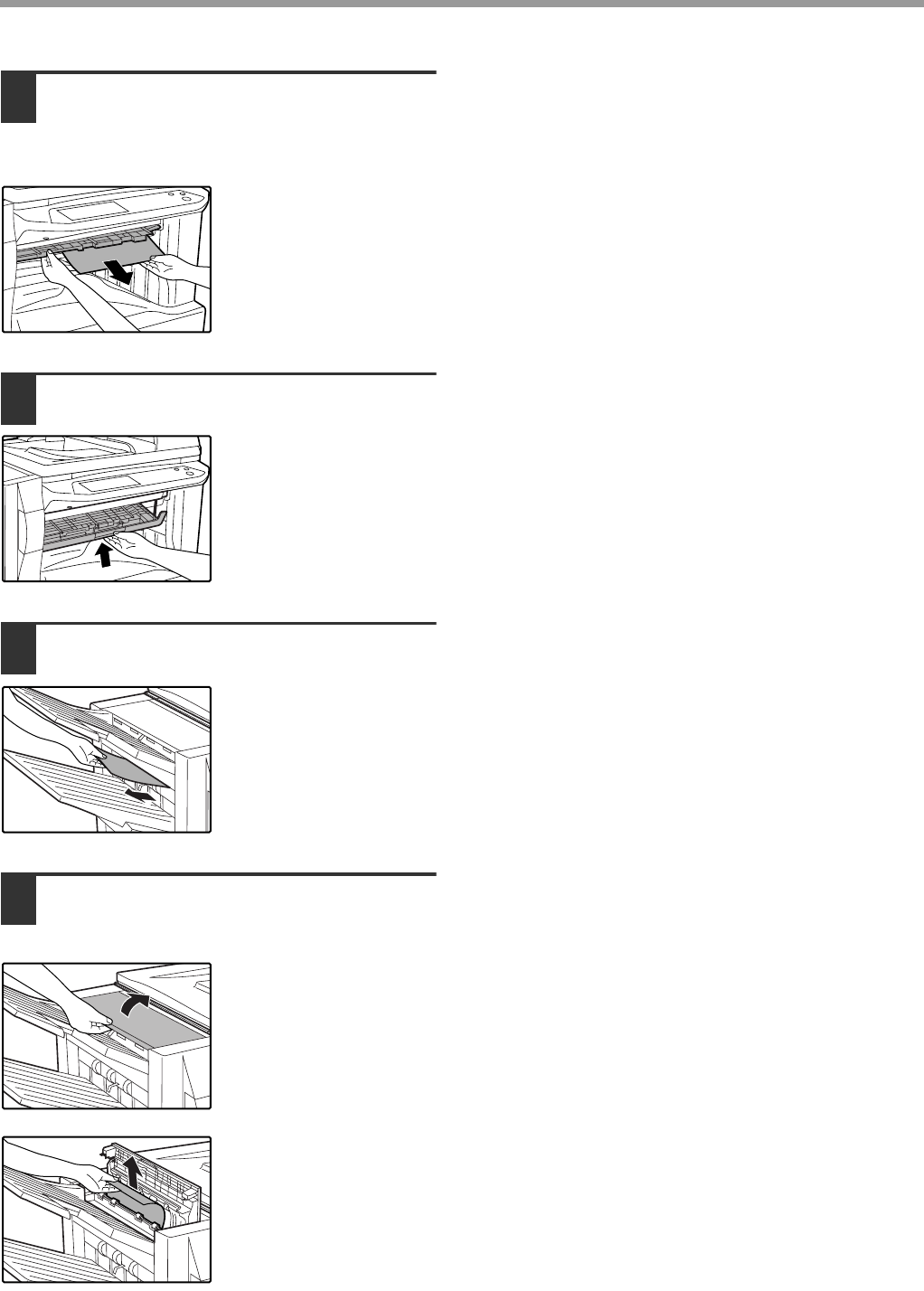
70
TROUBLESHOOTING AND MAINTENANCE
3
If staple sort copying is being
performed, open the paper guide and
remove any misfed paper from the
stapler compiler.
4
Close the stapler compiler cover.
5
If the offset tray is being used, remove
any misfed paper from the offset tray.
6
If the top tray is being used, open the
top cover, remove any misfed paper,
and close the top cover.
Make sure that the
misfeed message is
cleared.


















