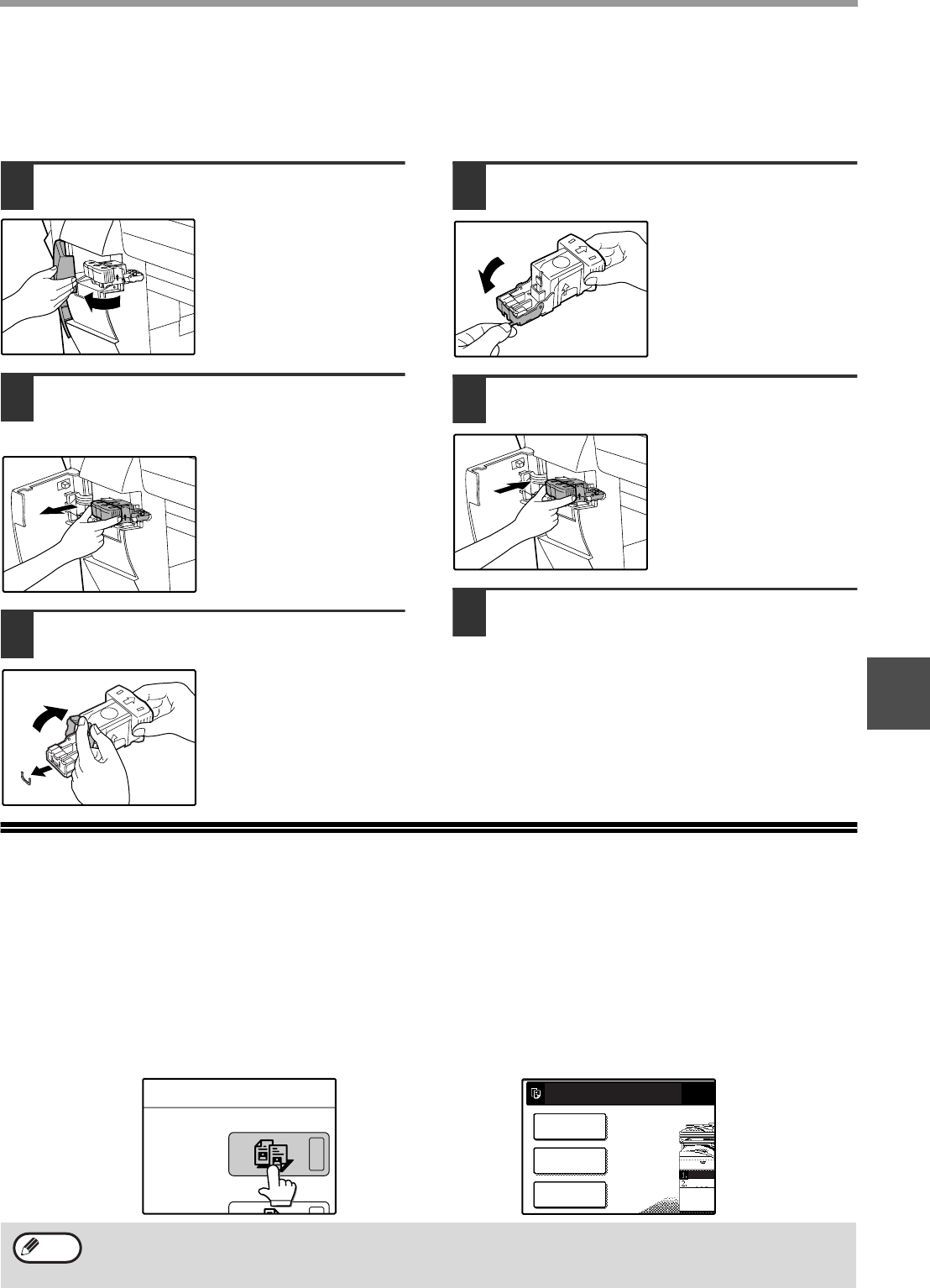
73
TROUBLESHOOTING AND MAINTENANCE
5
STAPLE JAM REMOVAL
If staples become jammed in the stapler, the message "CHECK STAPLER POSITION OR STAPLE JAM." will appear.
Follow these steps to remove the jammed staples.
1
Open the stapler cover.
2
Grasp the green portion of the staple
box and remove the staple box from
the stapler.
3
Raise the lever at the end of the staple
box and remove the jammed staples.
4
Return the lever to its original
position.
5
Insert the staple box into the stapler
unit until it clicks into place.
6
Close the stapler cover.
CHECKING THE TONER QUANTITY
AND TOTAL OUTPUT COUNT
The approximate quantity of toner remaining and the total output count can be displayed as explained below.
● The output count shows the combined output total of the copy, fax, and printer functions.
Checking the total output count and toner quantity
Hold down the [COPY] key. The total output count and toner quantity appear while the key is held down.
• Each A3 (11" x 17") page is counted as two pages. Two sided pages are also counted as two pages.
• The amount of toner consumed will vary depending on conditions of usage and the type of originals copied.
The toner quantity display should only be used as an approximate guide.
COPY
PRINT
SPECIAL MODES
2-SIDED COPY
OUTPUT
TOTAL OUTPUT : 0,123,456
TONER QUANTITY : 100-75%
A4
A3
Note


















