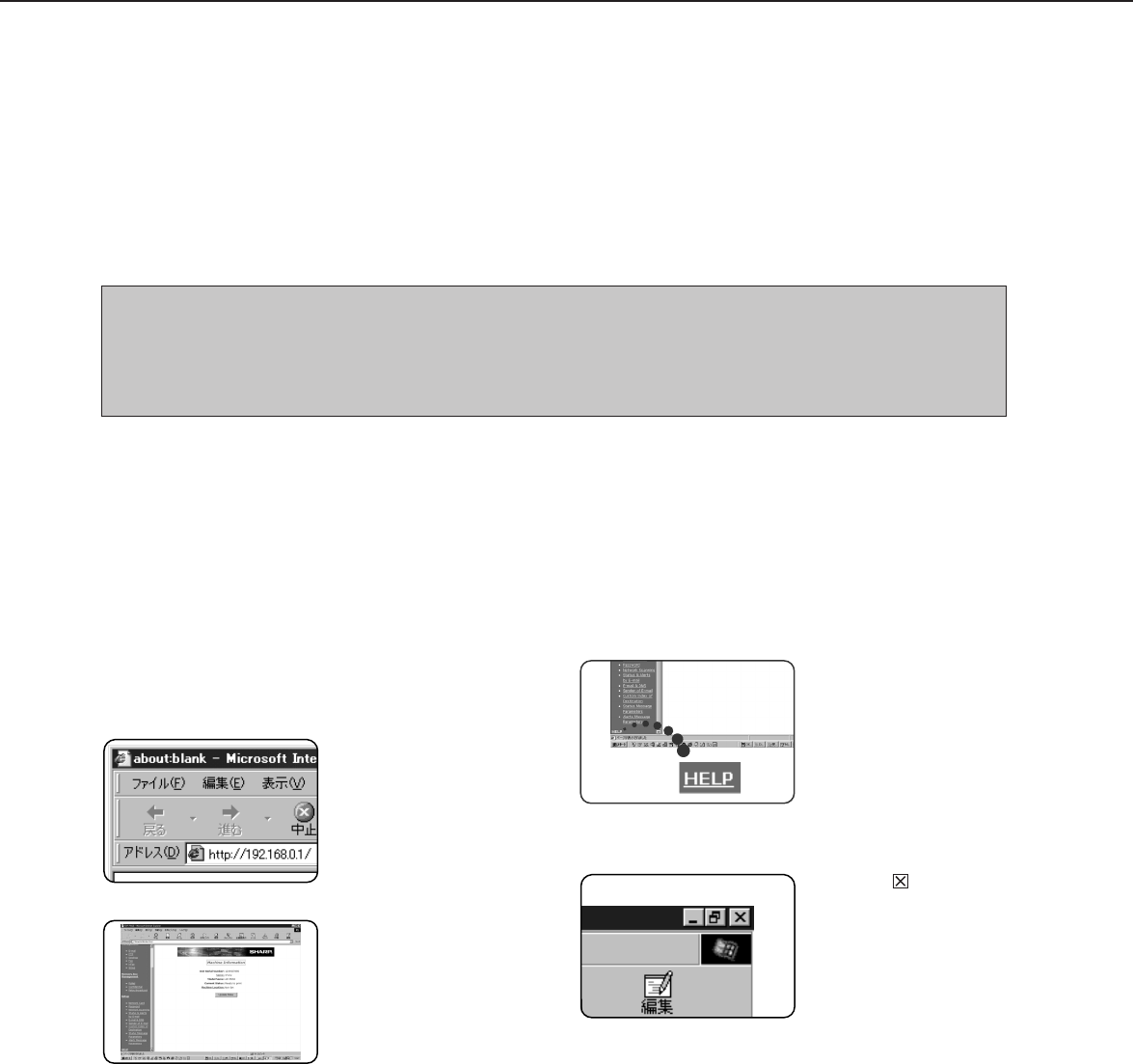
2-6
REMOTE OPERATION THROUGH NETWORK
If you access the Web pages of this product from your computer using a WWW browser such as Netscape Navigator
and Internet Explorer, various settings can be adjusted through the network.
Environment required for accessing Web pages
The following products and computer system requirements are needed for accessing the Web pages of this product.
●
Optional print server card (network interface card)
●
Recommended Web browser
Microsoft Internet Explorer 4.0 or later or equivalent
Netscape Navigator 4.0 or later or equivalent
NOTE
The following characters cannot be input in the Web pages when setting the Web pages in the Web server
located in this product. Input characters are case-sensitive.
●
Characters that cannot be input: < > & " #
●
Examples of improper input: <abc> <abc "abc" "abc abc < > |
Accessing Web pages and displaying help
Use the following procedure to access the Web pages. If the help button under the menu frame is clicked, the help
screen for description of various function settings that can be operated remotely from the Web pages for this product
through the network will appear. For the setting of each function, see this detailed description.
1
Open the Web browser on your computer.
2
Input the IP Address previously specified
for this product to the ADDRESS field of
the browser.
Input the IP address
previously specified in
this product. (See page
xx.)
When the connection is
completed, the Web page
information of this product
will be displayed.
3
Click the [Help] button under the menu
frame.
For details of each
function setting, see the
help under the menu
frame. The method of
setting is described in
detail.
4
Close the help.
Click the button. The
display will return to the
Web page information of
this product.


















