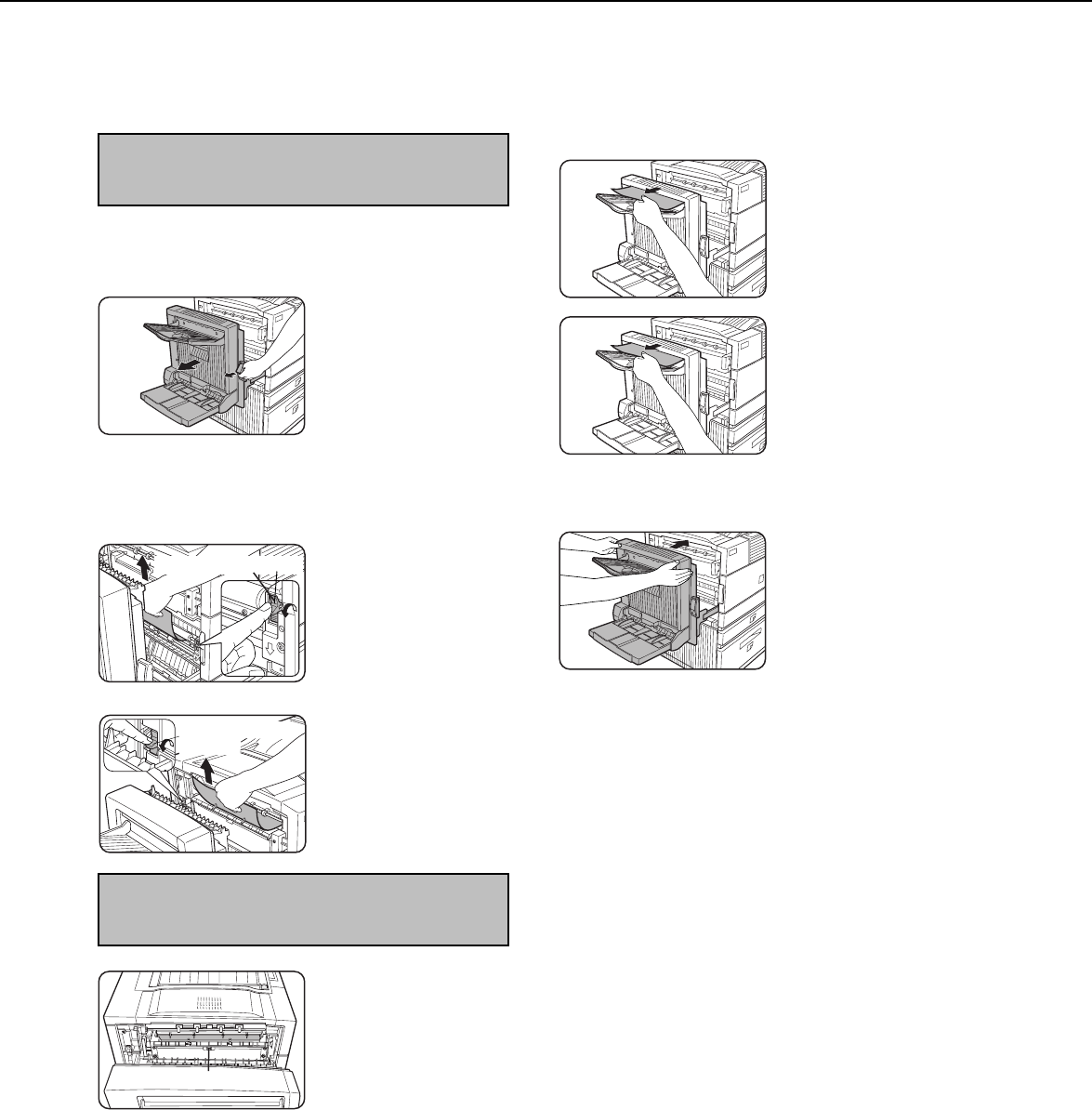
4-6
Misfeed in the transport area, fusing area, and exit area
CAUTION
The fusing unit is hot. Take care in removing paper.
(Do not touch the metal portion.)
1
Pull out the duplex module.
Hold the knob and gently
open the module.
If the machine is not
equipped with the duplex
module, open the side
cover similarly.
2
Remove the misfed paper.
●
If paper is misfed in the transport area:
Roller rotating knob A
Turn roller rotating knob A
in the direction of the
arrow to remove the
misfed paper.
●
If paper is misfed in the fusing area:
Roller rotating
knob B
Turn roller rotating knob B
in the direction of the
arrow to remove the
misfed paper.
CAUTION
The fusing unit is hot. Take care in removing paper.
(Do not touch the metal portion.)
Fusing unit open tab
If the misfed paper is
inside the fusing area,
turn down the fusing unit
open tab to your side to
open the fusing unit and
remove the misfed paper.
●
If paper is misfed in the exit area:
Remove the misfed paper
taking care not to tear the
paper.
If the duplex module is
equipped with an exit tray
and paper is misfed in the
exit area, remove the
misfed paper as shown in
the illustration.
3
Gently close the duplex module.
After closing the duplex
module, confirm that the
misfeed message is
cleared and that the
normal display appears.
MISFEED REMOVAL


















